I have received a couple of request from customers on how to use third party monitoring server to monitor their network that has Aruba devices.
You can perform Network Monitoring via SNMP using Standard and Aruba MIBs.
I have used "iReasoning MIB Browser" to load standard and proprietary MIBs and then perform the SNMP operations like Get, Get Next, Get Bulk, Get Subtree, Walk, Set and Table View.
It allows to issue SNMP requests to retrieve SNMP agents' data, or make changes to agents.
The main ask was on how to get the following information and this post will demonstrate it.
- Number of AP’s currently connected
- Number of Users currently connected
Where to Download the MIB file?
In order to download the Aruba MIBs goto
https://asp.arubanetworks.com/
(or)
http://support.arubanetworks.com/
Then navigate to 'Software and Documentation'
Select the Product Family, Product Series and Software Major Versions
You can download the software and the related MIB file.
Note: If you want the MIB information of the Controller/IAP/Switch in a 3rd-party monitoring tool, then that third party tool needs to fetch it from the Controller/IAP/Switch directly. Airwave will not pass this information to External Monitoring Server.
This Demonstration is based on Aruba Instant Deployment:
I am running Aruba Instant 6.5.4.4, so I downloaded the MIBs corresponding to this version from Aruba support site.
- aruba-instant-mibs_6.5.4.4_62887.tar.gz
- aruba-mibs_6.5.4.4_62887.tar.gz
- standard-mibs_6.5.4.4_62887.tar.gz
In Aruba Instant, I setup the SNMP communication settings.
System -> show advanced options -> Monitoring -> SNMP
Community Strings for SNMPv1 and SNMPv2 is set to "public"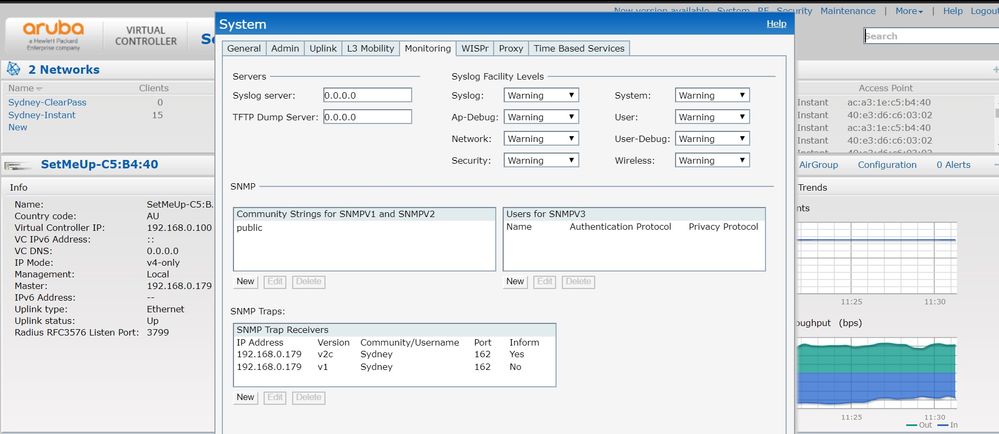
I open up the iReasoning MIB Browser and enter the VC address in the "Address" field and the setup the SNMP settings information in the "Advanced" tab.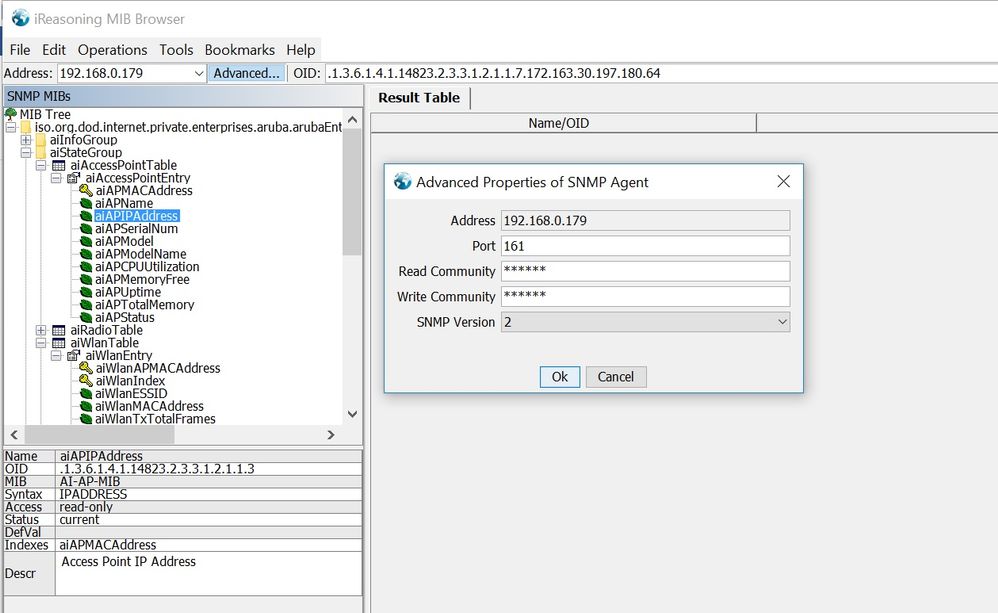
In order to get the number of AP’s currently connected and number of Users currently connected, I load the “aruba-instant.my” file from “aruba-instant-mibs_6.5.4.4_62887” folder into MIB Browser.
Retrieving the number of AP’s currently connected:
Goto aiStateGroup -> aiAccessPointTable -> aiAccessPointEntry
Click on aiAPIPAddress and perform the "Get Bulk" operation.
It’s get the AP IP address, Serial No, AP Model and OIDs.
The OID was .1.3.6.1.4.1.14823.2.3.3.1.2.1.1.3
Retrieving the number of users currently connected:
Goto aiStateGroup -> aiClientTable -> aiClientEntry
Then click on "aiClientName" and perform the “Get Bulk” operation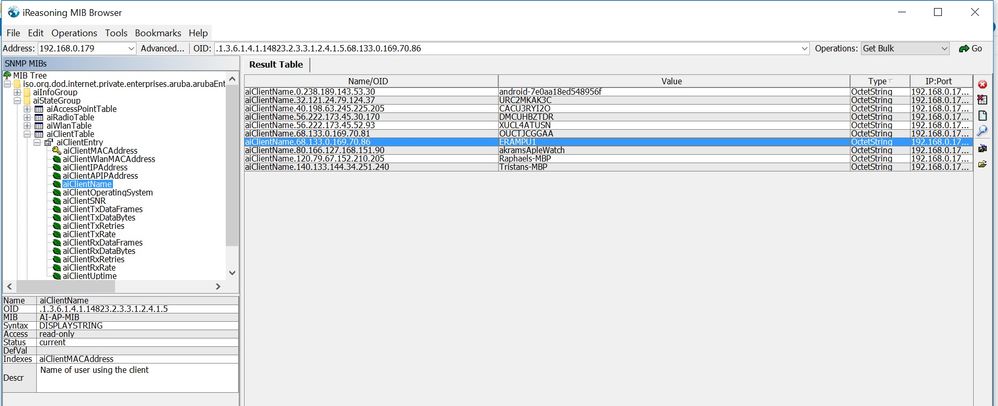
It gets the client name and the OIDs.
The OID was .1.3.6.1.4.1.14823.2.3.3.1.2.4.1.5
For Aruba Controller Deployment, download the MIBs file based on the controller software version and follow the same process.
“aruba-wlan.my” should contain the AP related info and “aruba-user.my” file should contain the user related info.
Hope you find this post useful.