Hello all,
I'm currently trying to configure a HP 1920s to provide RADIUS-dependent VLAN allocation. The dynamically configured ports will be used to connect docking stations and switch VLANs dependend on the connected notebook. Since the notebooks themselves are used in serveral locations using tagged VLAN configs is not possible, i.e. the switch has to map the VLAN as untagged.
The RADIUS authentication itself is working, both according to the RADIUS-log and the switch' UI:

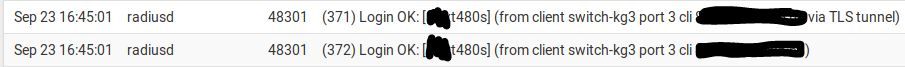
However the notebooks are unable to send and/or receive packages. DHCP fails with a timeout and after assigning a static IP all connection attempts time out.
The switch port (3) is configured as follows regarding VLAN:
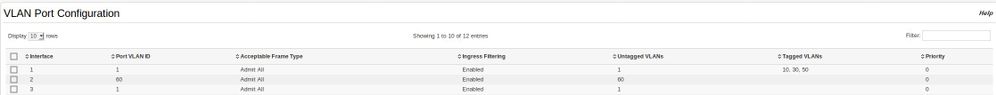
Any help is appreciated. If you need further information regarding the configuration I will provide them asap.
Thanks,
Alex