It is well known that 802.11ac produces high data rates, and most people assume that you can only take advantage of higher rates when you are running 40 or 80mhz channels. Some people cannot run 40 or 80 mhz channels due to their high density requirements. Enabling Very High Throughput (VHT) on your 802.11a radio profile even when running 20mhz channels will also increase performance for 802.11ac clients that are connecting to those same 20mhz channels:
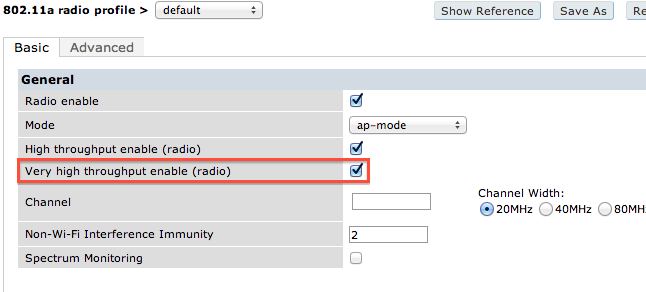
Here is the output of two devices connecting to an access point running 20mhz channels with VHT turned off (802.11n or HT is turned on): One is 3 spatial stream 802.11ac MacBook Pro and the other is a single spatial stream 802.11ac smartphone:
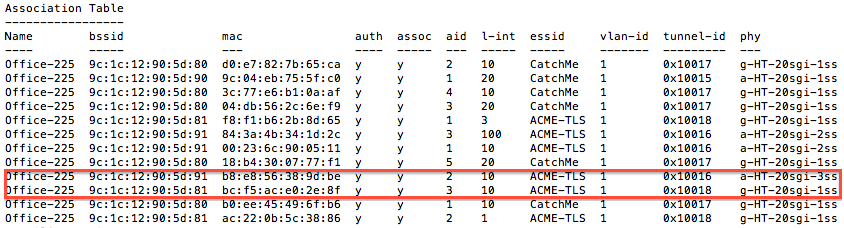
Note the TX and RX rates of those two devices when VHT is turned off:
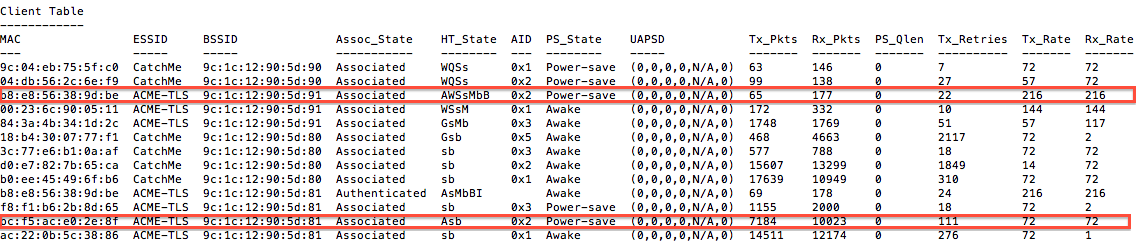
When VHT is enabled, there is no change in channel width, but we recognize clients that can take advantage of 802.11ac when VHT is enabled and we put VHT in the phy type column:
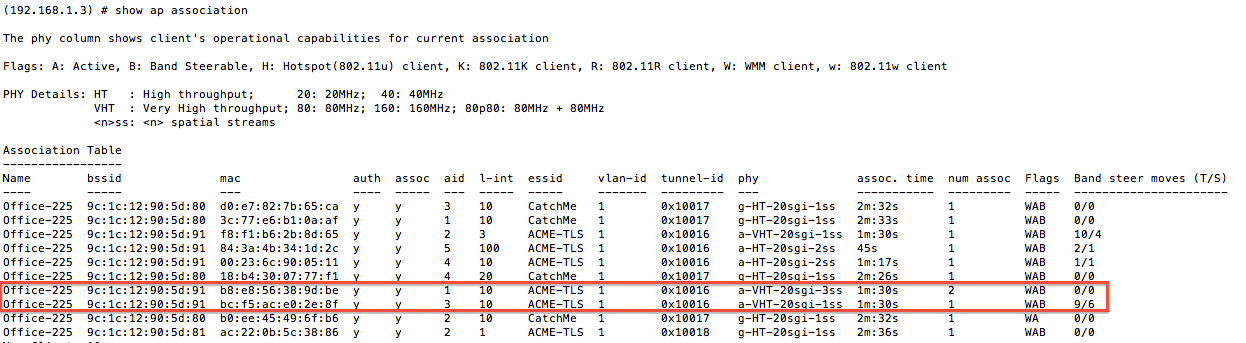
Both of those clients also receive a bump in their TX and RX rate when VHT is enabled:
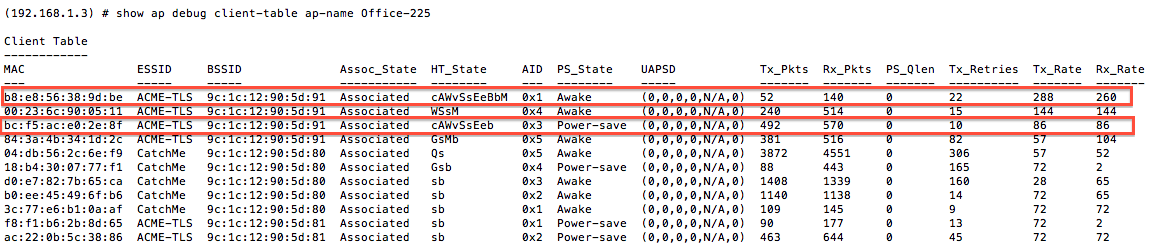
The access point is only running 20 mhz channels, but just enabling VHT in the 802.11a radio profile will give a boost to 802.11ac capable clients connecting to an 802.11ac access point with VHT enabled.
(host) #show ap ht-rates bssid 00:1a:1e:1e:5a:10
AP "AL12" Radio 0 BSSID 00:1a:1e:1e:5a:10 High-throughput Rates (Mbps)
----------------------------------------------------------------------
MCS Streams 20 MHz 40 MHz 40 MHz SGI
--- ------- ------ ------ ----------
0 1 6.5 13.5 15.0
1 1 13.0 27.0 30.0
2 1 19.5 40.5 45.0
3 1 26.0 54.0 60.0
4 1 39.0 81.0 90.0
5 1 52.0 108.0 120.0
6 1 58.5 121.5 135.0
7 1 65.0 135.0 150.0
8 2 13.0 27.0 30.0
9 2 26.0 54.0 60.0
10 2 39.0 81.0 90.0
11 2 52.0 108.0 120.0
12 2 78.0 162.0 180.0
13 2 104.0 216.0 240.0
14 2 117.0 243.0 270.0
15 2 130.0 270.0 300.0
(host) # show ap vht-rates bssid 6c:f3:7f:e6:52:f1
AP "Corp-ac" Radio 0 BSSID 6c:f3:7f:e7:51:f0 Very-high-throughput Rates (Mbps)
------------------------------------------------------------------------------
MCS Streams 20 MHz 20 MHz SGI 40 MHz 40 MHz SGI 80 MHz 80 MHz SGI
--- ------- ------ ---------- ------ ---------- ------ ----------
0 1 6.5 7.2 13.5 15.0 29.3 32.5
1 1 13.0 14.4 27.0 30.0 58.5 65.0
2 1 19.5 21.7 40.5 45.0 87.8 97.5
3 1 26.0 28.9 54.0 60.0 117.0 130.0
4 1 39.0 43.3 81.0 90.0 175.5 195.0
5 1 52.0 57.8 108.0 120.0 234.0 260.0
6 1 58.5 65.0 121.5 135.0 263.3 292.5
7 1 65.0 72.2 135.0 150.0 292.5 325.0
8 1 78.0 86.7 162.0 180.0 351.0 390.0
9 1 -- -- 180.0 200.0 390.0 433.3
0 2 13.0 14.4 27.0 30.0 58.5 65.0
1 2 26.0 28.9 54.0 60.0 117.0 130.0
2 2 39.0 43.3 81.0 90.0 175.5 195.0
3 2 52.0 57.8 108.0 120.0 234.0 260.0
4 2 78.0 86.7 162.0 180.0 351.0 390.0
5 2 104.0 115.6 216.0 240.0 468.0 520.0
6 2 117.0 130.0 243.0 270.0 526.5 585.0
7 2 130.0 144.4 270.0 300.0 585.0 650.0
8 2 156.0 173.3 324.0 360.0 702.0 780.0
9 2 -- -- 360.0 400.0 780.0 866.7
0 3 19.5 21.7 40.5 45.0 87.8 97.5
1 3 39.0 43.3 81.0 90.0 175.5 195.0
2 3 58.5 65.0 121.5 135.0 263.3 292.5
3 3 78.0 86.7 162.0 180.0 351.0 390.0
4 3 117.0 130.0 243.0 270.0 526.5 585.0
5 3 156.0 173.3 324.0 360.0 702.0 780.0
6 3 175.5 195.0 364.5 405.0 -- --
7 3 195.0 216.7 405.0 450.0 877.5 975.0
8 3 234.0 260.0 486.0 540.0 1053.0 1170.0
9 3 260.0 288.9 540.0 600.0 1170.0 1300.0