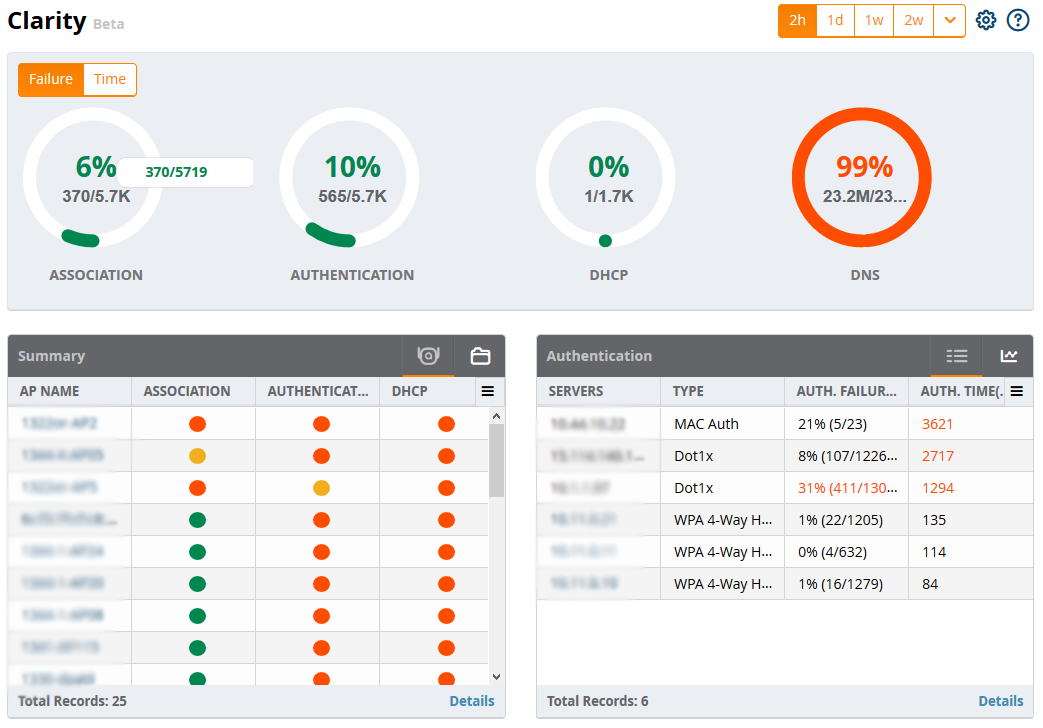Here's a quick How-To on setting up Clarity Live!
PREREQUISITES
CONTROLLER SETUP
Clarity may already be enabled on the controller side. Let's take a look.
First, let's verify that the controller is already sending AMON data to AirWave.
- From the CLI, type:
show mgmt-servers
If you've set up AMON in the past, you should see your server listed as type "AirWave".
(controller) #show mgmt-servers
List of Management Servers
--------------------------
Type Primary Server Profile
---- -------------- -------
AirWave 1.2.3.4 default-amp
If your AirWave server is not listed, add it by running the command:
mgmt-server type amp primary-server <airwave-ip> profile default-amp
Now that we know AMON is configured, let's take a look at the AirWave profile and ensure that we're sending Clarity data.
In the last step, you saw a Profile attached to the AirWave server. By default we have "default-amp", but you may have created your own.
- At the CLI, run:
show mgmt-server profile <profile-name>
//example:
show mgmt-server profile default-amp
You should see something similar to this:
Mgmt Config profile "default-amp" (Predefined (editable))
---------------------------------------------------------
Parameter Value
--------- -----
Stats Enabled
Tag Enabled
Sessions Enabled
Monitored Info Disabled
Misc Enabled
Location Enabled
UCC Monitoring Disabled
AirGroup Info Disabled
Inline DHCP stats Enabled
Inline AP stats Enabled
Inline Auth stats Enabled
Inline DNS stats Enabled
If the parameters beginning with "Inline" are not enabled, start by entering the mgmt-profile config mode:
mgmt-server profile <profile-name>
Next, enable the Inline stats options using the commands below:
no inline-ap-stats-disable
no inline-auth-disable
no inline-dhcp-disable
no inline-dns-disable
That's it! Be sure to save your config.
AIRWAVE
Clarity Live is enabled by default, but we can verify by going to AMP Setup > General > Additional AMP Services > Enable Clarity Data Collection. This should be set to Yes.
After a few minutes, you should begin seeing Clarity Live data!