Summary : This article will help any WLAN administrator to convert his whole Instant cluster to a Mobility Controller based Access Point.
Introduction : If any WLAN administrator wish to convert his Instant cluster to be managed by the Mobility Controller, it can certainly be converted at any point of time.
Feature Notes :
- Whole Instant can be converted as Mobility based Access Point at the click of single button.
- Also it can be converted back as Instant Access Point at point of time by physically resetting them.
Environment :
This article applies to Instant Access Point and Mobility Controller.
Network Topology :
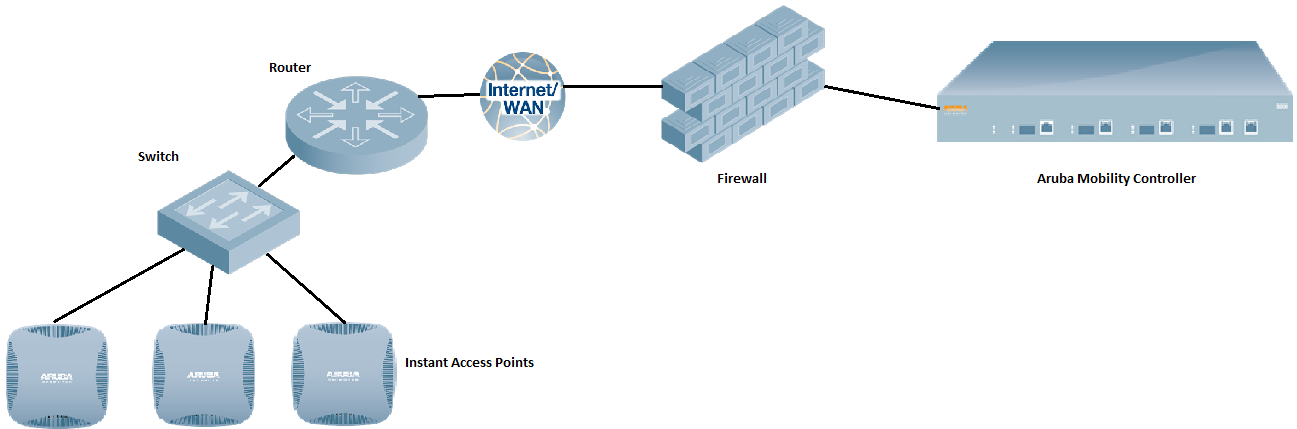
Configuration Steps : Navigate to Maintenance > Convert and enter the IP address of the Mobility Controller to wish to terminate, the whole cluster will automatically get converted as Controller based Access Points.
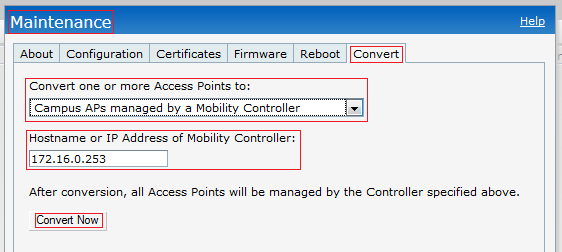
Verification :
"show aps" executed on Master IAP, would show all access points in a cluster and every of them would get converted as campus APs.
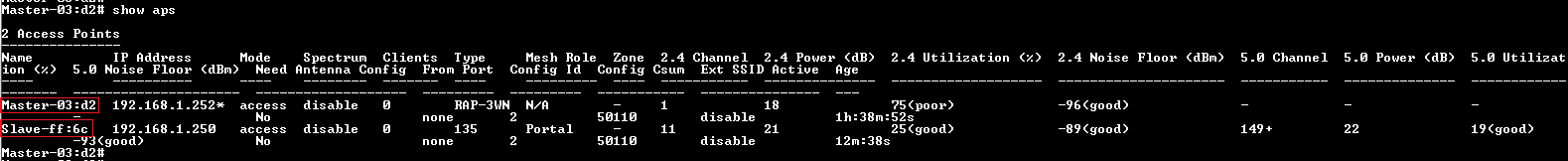
Once after hitting the convert button, IAP would try to communicate to the entered Mobility Controller and the same can be seen in "show datapath session table". Every single IAP in a cluster would communicate to the controller.
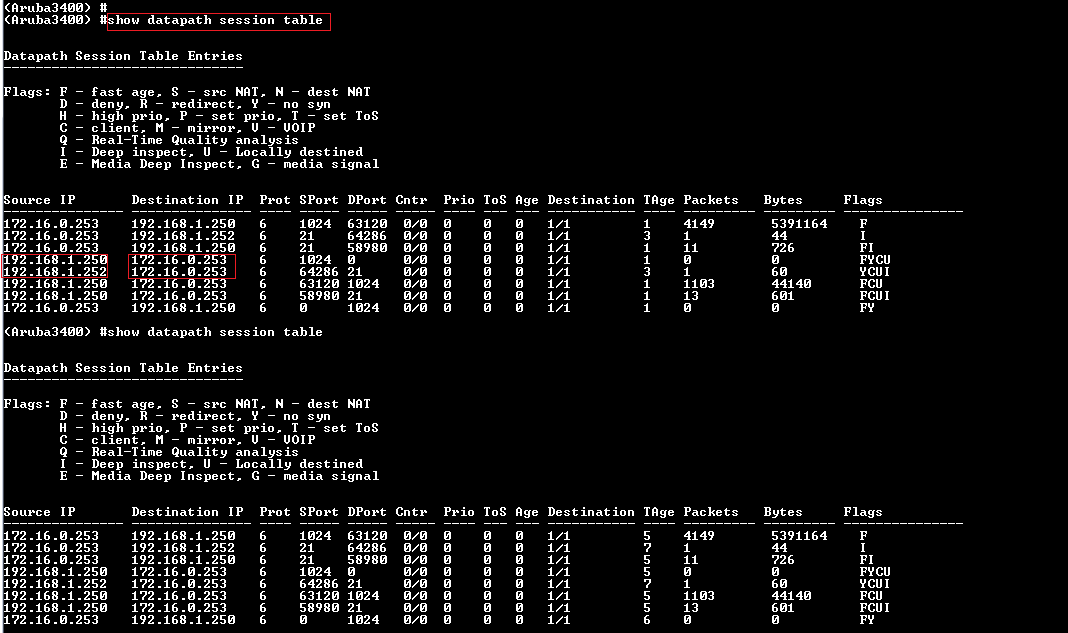
Once the IAP contacts the controller, every AP will go through the image upgrade process and would show up in "show ap database". Finally once the radios are up, every AP would show up in "show ap active"
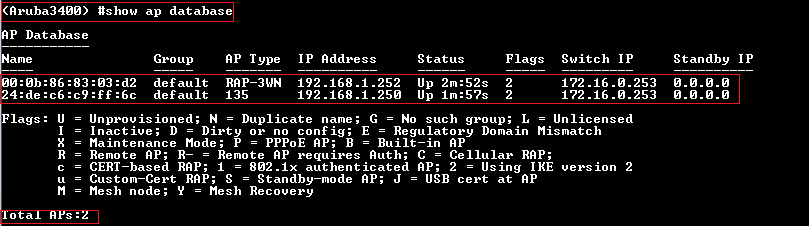
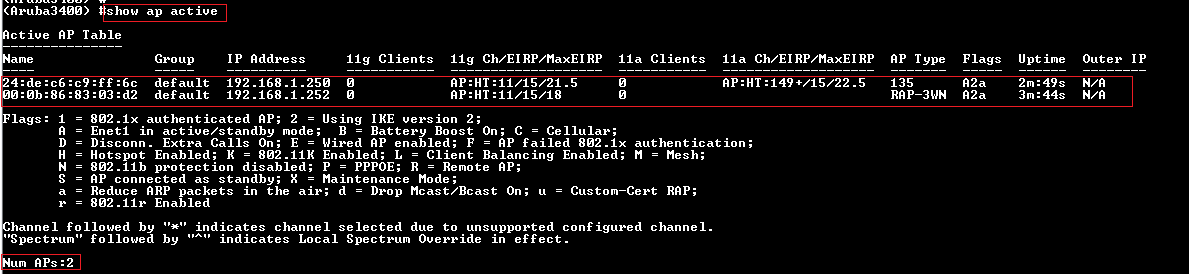
Troubleshooting:
- Logon to the controller and execute "show datapath session table" - we should see the traffic from IAP hitting the controller
- If no traffic from IAP cluster hitting the controller, firewall could be blocking ports such as udp 8211/GRE 47 or any incoming traffic to the Mobility controller could be completely denied on the firewall.
- If we could see it's hitting the controller datapath but still not coming up, check if ftp and tftp are blocked on the network as APs would download the image from controller.
- Once done with the image upgrade, APs will show up in "show ap active" once after the radios are up. If it fails to show up, check "show ap database" for any flags which might the reason for AP not coming up.