Great 😊 happy it worked out well.
Kudos are appreciated.
---------------------------------
Original Message:
Sent: Sep 06, 2023
From: UIUYoungr
Subject: RE: 1 Service Certificate(s) has expired.
After a restart, this went away.
Original Message:
Sent: Sep 05, 2023 03:05 PM
From: Shpat Berzati
Subject: 1 Service Certificate(s) has expired.
I had once a similar case, i rebooted my Clearpass and the Message disappeared. However if the message is still there, consider opening a case with the TAC team.
------------------------------
Shpat | ACEP | ACMP | ACCP | ACDP |
-Just an Aruba enthusiast and contributor by cases-
Original Message:
Sent: Sep 05, 2023 03:00 PM
From: UIUYoungr
Subject: 1 Service Certificate(s) has expired.
All of them are blank, nothing is selected. I checked them all, even the web ones.
Original Message:
Sent: Sep 05, 2023 02:55 PM
From: shpat
Subject: 1 Service Certificate(s) has expired.
Go to Configuration > Services and then select the services. Avoid the MAC Authentication Service and check Only Radius or 802.1x services.
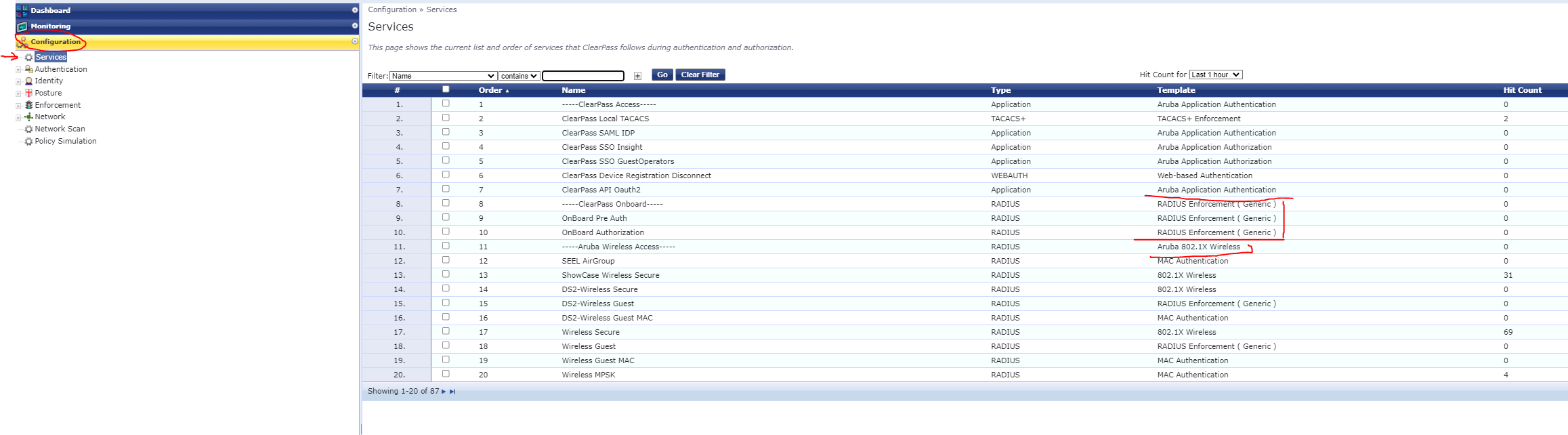
After you press the service, you have the tab Authentication and then there is a section called Service Certificate:

------------------------------
Shpat | ACEP | ACMP | ACCP | ACDP |
-Just an Aruba enthusiast and contributor by cases
Original Message:
Sent: Sep 05, 2023 02:39 PM
From: UIUYoungr
Subject: 1 Service Certificate(s) has expired.
We are on V 6.9.13. I do not know where the Authentication Tab Service Certificate section is located.
Original Message:
Sent: Sep 05, 2023 02:28 PM
From: Shpat Berzati
Subject: 1 Service Certificate(s) has expired.
Check your services, if there is any other certificate assigned under the Authentication Tab Service Certificate section.
Also, what is the Version of the Clearpass ?
------------------------------
Shpat | ACEP | ACMP | ACCP | ACDP |
-Just an Aruba enthusiast and contributor by cases
Original Message:
Sent: Sep 05, 2023 02:14 PM
From: UIUYoungr
Subject: 1 Service Certificate(s) has expired.

Here is a screenshot of the error and showing I don't have any server or client certs.
Original Message:
Sent: Sep 05, 2023 02:11 PM
From: Shpat Berzati
Subject: 1 Service Certificate(s) has expired.
Can you please share a print screen of the message, so we can provide some assistance (if i can) :)
------------------------------
Shpat | ACEP | ACMP | ACCP | ACDP |
-Just an Aruba enthusiast and contributor by cases
Original Message:
Sent: Sep 05, 2023 01:35 PM
From: UIUYoungr
Subject: 1 Service Certificate(s) has expired.
My CPPM shows that a service certificate has expired. But I can't find one that is expired. (There was one, But I deleted it and created a new CSR Radius, Self Signed for RadSec and the others are not expiring for at least 10 months.) I can't find where this is. When I look under Service & Client Certificates, that is empty, but still shows that it has an expired cert?