Hello,
Aruba Switch management for configuration on Airwave has two options, now:
1. Baseline config mode. (This will be device specific, Meaning you can have different configuration for different switches from the single group.)
2. Template mode. (This will be one or more template for the group, based on different versions of switches. You will need to add the template/import the template and let Airwave do the config audit accordingly).
These options can be selected on Group --> Basic page. as shown below:

If you select, Baseline configuration here, that will be device specific configuration. Meaning, you wont be seeing group template option on the monitor page of the switch:
a). Navigate to switch config page on the GUI, as shown below:

b). The above screenshot it shows the configuration as Good. If you see the configuration as mismatched, you would need to click on Audit and it will fetch the new config backup.
c). Under config backups option, you would see the new "current running config" as shown in the picture.
d). All you need to do is, click on the Pencil icon, for the newly imported config, and select that as Base line configuration. The configuration will be good.
e). You can now change the device to manage mode and use the link posted by Pavan in the above comment to use the switch configuration guide, to manage the switch using config snippets and config jobs.
Template mode.
This option is selected by default in this option, you will see the monitor page of the switch as below:
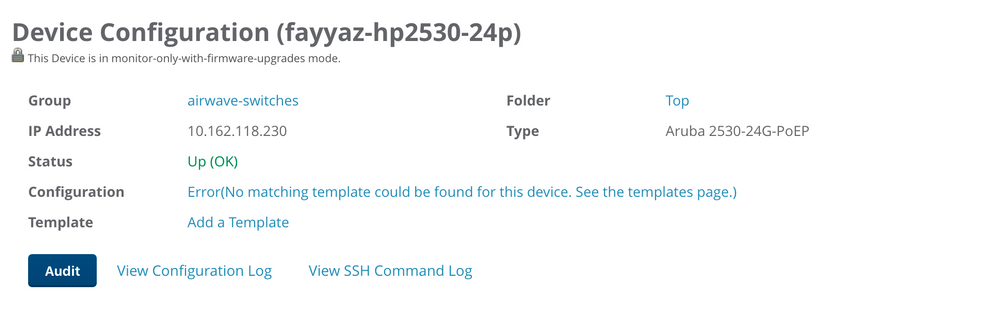
a). We will need to click on Add a Template if no template is added already.
b). Fetch the template from the specific switch and do the audit against that switch. once the config is good, you could enable the manage mode and edit the templates to push the configuration.
If you have switches with the same version and little or more difference in the configuration in the same group, you would definetly see a mismatch in this template mode. You may switch to base line configuration mode.
Hope this helps to you..
--