Original Message:
Sent: Oct 27, 2021 09:15 AM
From: jkupski
Subject: AOS-CX 8325 Port Speed Settings (following "Group speed mismatch" error)
If I want to use 25GB port - all other 11 that share its group must could not support 1G/10G ?
And reverse versa?
Yes, that's correct. If you need individually configurable interfaces, you need to move to 8360.
------------------------------
John Kupski
Original Message:
Sent: Oct 26, 2021 02:48 AM
From: Alon Haber
Subject: AOS-CX 8325 Port Speed Settings (following "Group speed mismatch" error)
Thank you so much for that detailed explanation.
Just to be sure I got it right,
If I want to use 25GB port - all other 11 that share its group must could not support 1G/10G ?
And reverse versa?
------------------------------
Alon Haber
Original Message:
Sent: Sep 06, 2019 08:28 AM
From: Richard Litchfield
Subject: AOS-CX 8325 Port Speed Settings (following "Group speed mismatch" error)
Overview
The (newish) 8325 switch has SFP28 ports that support 1, 10, 25Gb connections. These are organised into interface groups of 12 ports each, and the default speed setting is 25Gb. You may not find the command to change it by looking around the CLI, hence this post.
Group speed mismatch Error
The flashing orange port light or this error is likely to be first indication you have that the port is not configured to support 1 or 10Gb transceivers.

8325# sh int brief----------------------------------------------------------------------------------Port Native Mode Type Enabled Status Reason Speed VLAN (Mb/s)----------------------------------------------------------------------------------1/1/1 -- routed -- no down No XCVR installed --1/1/2 -- routed -- no down No XCVR installed --1/1/3 -- routed SFP+DA3 no down Group speed mismatch --1/1/4 -- routed -- no down No XCVR installed --1/1/5 -- routed -- no down No XCVR installed --1/1/6 -- routed -- no down No XCVR installed --1/1/7 -- routed -- no down No XCVR installed --1/1/8 -- routed -- no down No XCVR installed --1/1/9 -- routed -- no down No XCVR installed --1/1/10 -- routed -- no down No XCVR installed --1/1/11 -- routed -- no down No XCVR installed --1/1/12 -- routed -- no down No XCVR installed --1/1/13 -- routed 1000BT no down Group speed mismatch --1/1/14 -- routed -- no down No XCVR installed --1/1/15 -- routed -- no down No XCVR installed --1/1/16 -- routed -- no down No XCVR installed --
In this example, there is a 10Gb DAC in 1/1/3, and a 1Gb RJ45 transceiver in 1/1/13 that are mismatched.
Standard commands do not show anything, and there are no pointers in the running config.
8325# sh int 1/1/3Interface 1/1/3 is down (Administratively down) Admin state is down State information: Group speed mismatch Description: Hardware: Ethernet, MAC Address: 54:80:28:fc:86:00 MTU 1500 Type SFP+DA3 qos trust none Speed 0 Mb/s Auto-Negotiation is on Flow-control: off Error-control: off Rx 0 input packets 0 bytes 0 input error 0 dropped 0 CRC/FCS Tx 0 output packets 0 bytes 0 input error 0 dropped 0 collision8325# sh run int 1/1/3[nothing at all in a default config]
Interface Group
We need to look specifically at the interface-group.
8325# sh system interface-group------------------------------------------------Group Speed Member Ports Mismatched Ports------------------------------------------------1 25g 1/1/1-1/1/12 1/1/32 25g 1/1/13-1/1/24 1/1/133 25g 1/1/25-1/1/364 25g 1/1/37-1/1/48
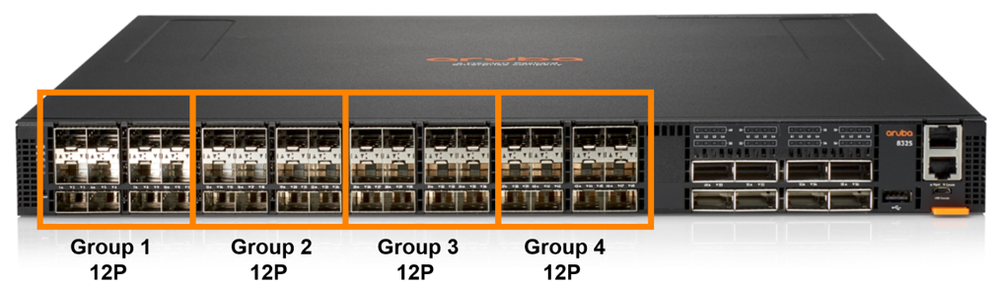
We need to change the config to 10g (which also supports 1Gb).
8325(config)# system interface-group 1 speed 10gChanging the group speed will disable all member interfaces thatdo not match the new speed.Continue (y/n)? y8325(config)# system interface-group 2 speed 10gChanging the group speed will disable all member interfaces thatdo not match the new speed.Continue (y/n)? y8325(config)# system interface-group 3 speed 10gChanging the group speed will disable all member interfaces thatdo not match the new speed.Continue (y/n)? y8325(config)# system interface-group 4 speed 10gChanging the group speed will disable all member interfaces thatdo not match the new speed.Continue (y/n)? y
Working!
It now works OK.
8325(config)# sh int brief----------------------------------------------------------------------------------Port Native Mode Type Enabled Status Reason Speed VLAN (Mb/s)----------------------------------------------------------------------------------1/1/1 -- routed -- no down No XCVR installed --1/1/2 -- routed -- no down No XCVR installed --1/1/3 -- routed SFP+DA3 no down Administratively down --1/1/4 -- routed -- no down No XCVR installed --1/1/5 -- routed -- no down No XCVR installed --1/1/6 -- routed -- no down No XCVR installed --1/1/7 -- routed -- no down No XCVR installed --1/1/8 -- routed -- no down No XCVR installed --1/1/9 -- routed -- no down No XCVR installed --1/1/10 -- routed -- no down No XCVR installed --1/1/11 -- routed -- no down No XCVR installed --1/1/12 -- routed -- no down No XCVR installed --1/1/13 -- routed 1000BT no down Administratively down --1/1/14 -- routed -- no down No XCVR installed --1/1/15 -- routed -- no down No XCVR installed --1/1/16 -- routed -- no down No XCVR installed --
And you can also see the commands in the config.
8325# sh runCurrent configuration:!!Version ArubaOS-CX GL.10.03.0030!!!ssh server vrf mgmt!!!!!vlan 1spanning-tree config-name 54:80:28:fc:86:00interface mgmt no shutdown ip dhcp! interface group 1 contains ports 1/1/1-1/1/12system interface-group 1 speed 10g! interface group 2 contains ports 1/1/13-1/1/24system interface-group 2 speed 10g! interface group 3 contains ports 1/1/25-1/1/36system interface-group 3 speed 10g! interface group 4 contains ports 1/1/37-1/1/48system interface-group 4 speed 10ginterface 1/1/3interface 1/1/55 no shutdown
1Gb Optical Transceivers
There is an additional setting for 1Gb optical transceivers to force them to 1000-full. In fact this is the only parameter for "speed".
speed 1000-full