This is a quick note on how to configure VSX and MC-LAG in two tier topology.
Topology Diagram:
For initial setup of ArubaOS-CX Switch, please refer the below page.
https://community.arubanetworks.com/t5/Wired-Intelligent-Edge-Campus/ArubaOS-CX-Switches-Configuring-for-initial-access-and/td-p/526080
How to configure VSX and MC-LAG ?
Aruba Virtual Switching Extension (VSX) is virtualization technology for aggregation/core switches running the ArubaOS-CX operating system.
VSX virtualizes the control plane of two aggregation switches to function as one device at layer 2 and as independent devices at layer 3. From a datapath perspective, each device does an independent forwarding lookup to decide how to handle traffic.
Creating the VSX LAG:
Create the required VLANs
vlan 200
vlan 250
Create the ISL interface
interface lag 256
description ISL link for VSX
no shutdown
no routing
vlan trunk native 250
vlan trunk allowed 200,250
lacp mode active
Add a physical interface into the LAG
interface 1/1/52
description vsx-link
no shutdown
lag 256
interface 1/1/53
description vsx-link
no shutdown
lag 256
Enable the interface for keepalive communication
interface 1/1/1
description heartbeat-link
no shutdown
ip address 192.168.255.1/24
ipv6 address link-local
Goto the VSX context, set the role of switch(Primary/Secondary), Enable ISL and Enable Keepalive.
vsx
inter-switch-link lag 256
role primary
keepalive peer 192.168.255.2 source 192.168.255.1
vsx-sync copp-policy dns snmp static-routes time
Configure the Multi-Chassis LAG:
interface lag 1 multi-chassis
vsx-sync vlans
description MC-LAG
no shutdown
no routing
vlan trunk native 250
vlan trunk allowed all
lacp mode active
Add physical interfaces into the multichassis interface
interface 1/1/31
no shutdown
lag 1
Create an active gateway SVI
interface vlan250
vsx-sync active-gateways
ip address 10.10.250.11/24
active-gateway ip 10.10.250.1 mac 00:00:00:00:83:20
interface vlan200
vsx-sync active-gateways
ip address 10.200.1.11/24
active-gateway ip 10.200.1.1 mac 00:00:00:00:83:21
Repeat the previous steps for the secondary switch.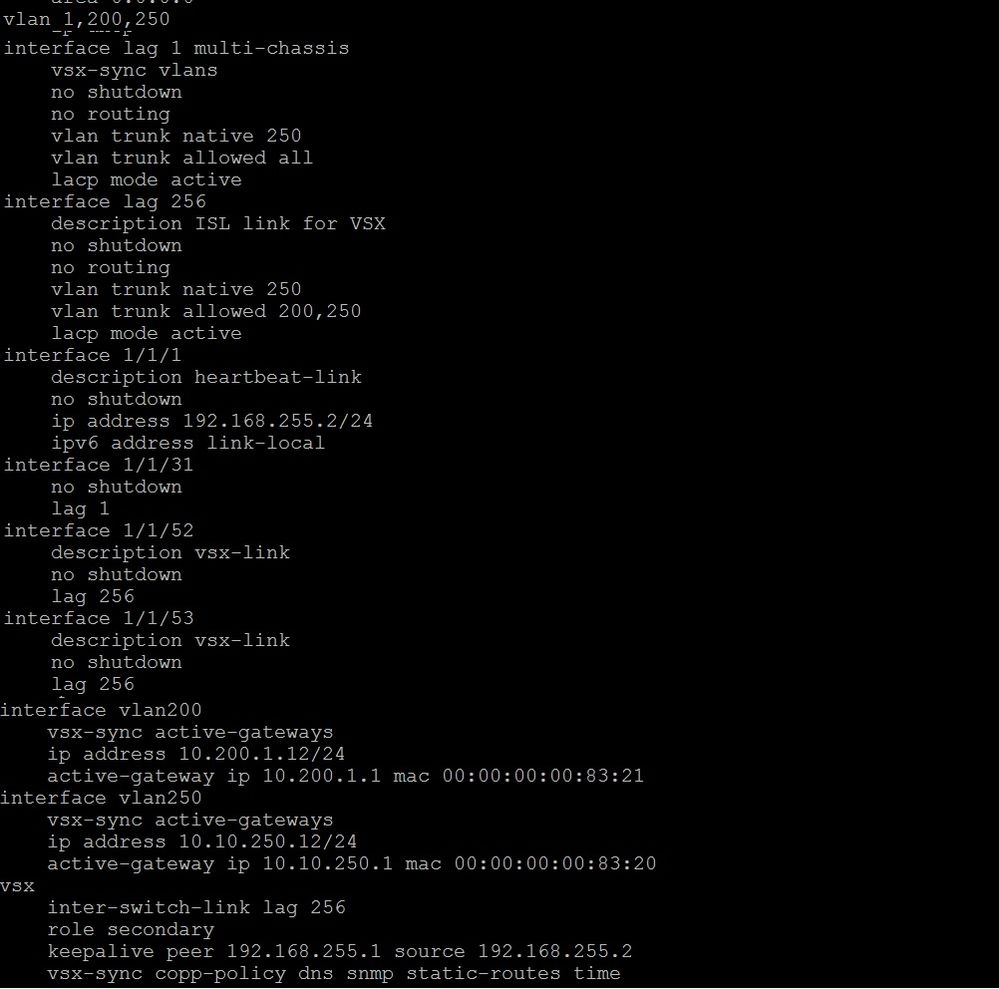
Configuration on the Access Switch (ArubaOS-Switch)
trunk 1/A1-1/A2 trk1 lacp
vlan 200
name "VLAN200"
tagged Trk1
ip address 10.200.1.13 255.255.255.0
exit
vlan 250
name "VLAN250"
untagged Trk1
ip address 10.10.250.13 255.255.255.0
exit
Verification:
show vsx brief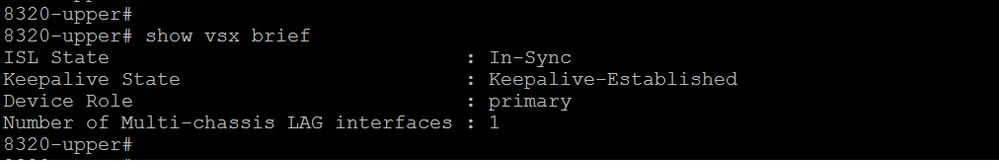
show lacp interfaces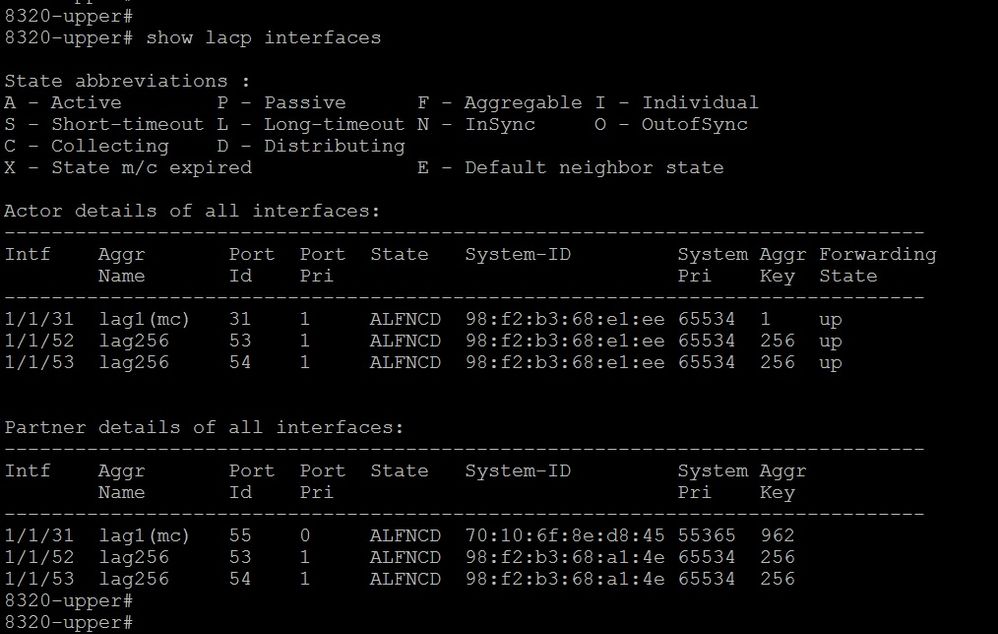
show vsx status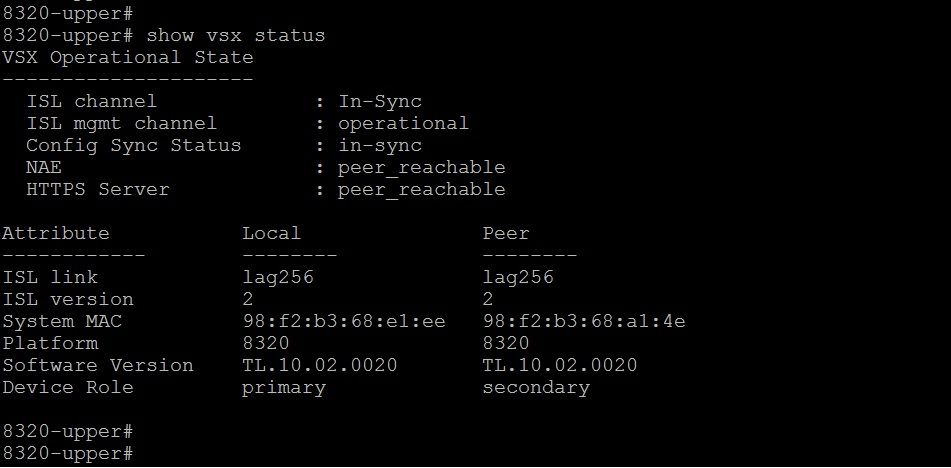
show lacp (From Access Switch)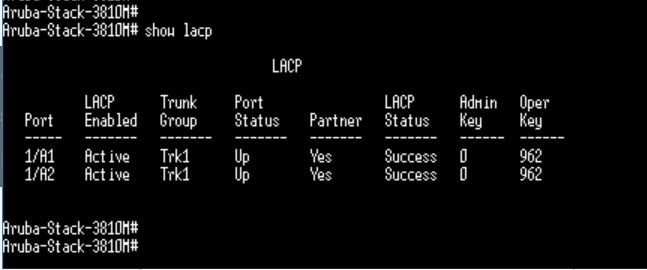
Statistics Commands:
show vsx statistics interface lag256
show vsx statistics interface lag1
Hope you find this post useful. Please post your feedback !