Be advised that if you use the reset pinhole button on the AP, the firmware will revert to the previous version. If you clear the config from the UI or CLI, the AP will remain on the same version. You can upgrade the firmware twice to the same version to make sure the backup partition has the same version and when you factory reset with the button you stay at that version.
I have seen a few times where I did this wrong, upgrade then factory default and the AP was back on the old firmware.
------------------------------
Herman Robers
------------------------
If you have urgent issues, always contact your Aruba partner, distributor, or Aruba TAC Support. Check
https://www.arubanetworks.com/support-services/contact-support/ for how to contact Aruba TAC. Any opinions expressed here are solely my own and not necessarily that of Hewlett Packard Enterprise or Aruba Networks.
------------------------------
Original Message:
Sent: May 12, 2021 01:49 AM
From: Jori Luoto
Subject: Mixing IAP315 and 325 don't work...
Auto-join seems to be enabled and I did fw upgrade to 325 separately because it was in it's original firmware. I can do that again just to make sure it is in same version with 315's..
------------------------------
Jori Luoto
Original Message:
Sent: May 10, 2021 10:13 AM
From: Herman Robers
Subject: Mixing IAP315 and 325 don't work...
Sounds to me like the 315 and 325 are on different firmware versions. Make sure all are on the same release before joining them together. What is also possible is that you disabled the auto-join in the 315s, if the firmware is already on the same version (same build number).
------------------------------
Herman Robers
------------------------
If you have urgent issues, always contact your Aruba partner, distributor, or Aruba TAC Support. Check https://www.arubanetworks.com/support-services/contact-support/ for how to contact Aruba TAC. Any opinions expressed here are solely my own and not necessarily that of Hewlett Packard Enterprise or Aruba Networks.
Original Message:
Sent: May 10, 2021 06:23 AM
From: Jori Luoto
Subject: Mixing IAP315 and 325 don't work...
Hi,
Is it known issue that mixing IAP315 and IAP325 does not work very well?
Using version 8.7.2.1 (and also previous version) IAP325's radios will be offline while IAP315's radios works just fine (see image below) 315 is master.
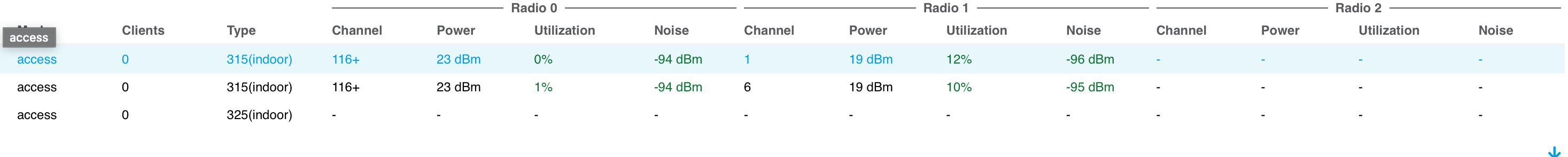
Also if I try to configure iap325 virtual controllers webUI freezes and I have to reload web page to "restart" WebUI.
If I boot only 325 in network iap will show up initial "SetMeUp..." ssid so it seems that ap itself and radios are fine and there is something else wrong. I have factory resetted iap325 few times but no luck... If I try to access ap via ssh console, I get "Internal Error" message while trying to login to ap when it is part of virtual controller but when resetted, I can login to it with default uname/passwd
Any idea how to to proceed with this one?
------------------------------
Jori Luoto
------------------------------