Hi Guys
I had a deployment with Aruba7005.
My client upgrade the OS in order to support newer AP models.
Everything is working as excepted , except the ALE setting ,I keep getting an error that i cant enable ALE on the controller?! (I checked it on two diffrent controllers with multiple ArubaOS8 versions...with all of them im getting :
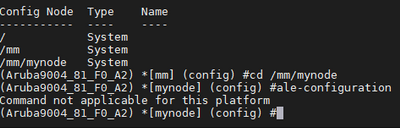
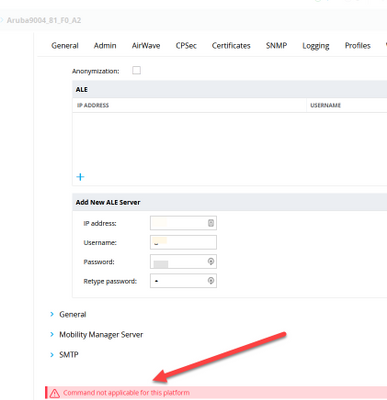
Please advise , this feature did work on standalone with 6.5.X controller. nothing changed except renewing the config and deploying ArubaOS8.X.X
am i forgetting something?
#ALE