Requirement:In the Guest manager receipt sent to the user, how can an admin customize the attributes?
Solution:The Guest manager receipt template is available under Guest > Configuration > Receipts > Templates > GuestManager Receipt

Configuration:Now here say the admin wants to customize the SSID name and change it from "Aruba" to "Guest-Test", we would have to edit the Guest manager receipt.
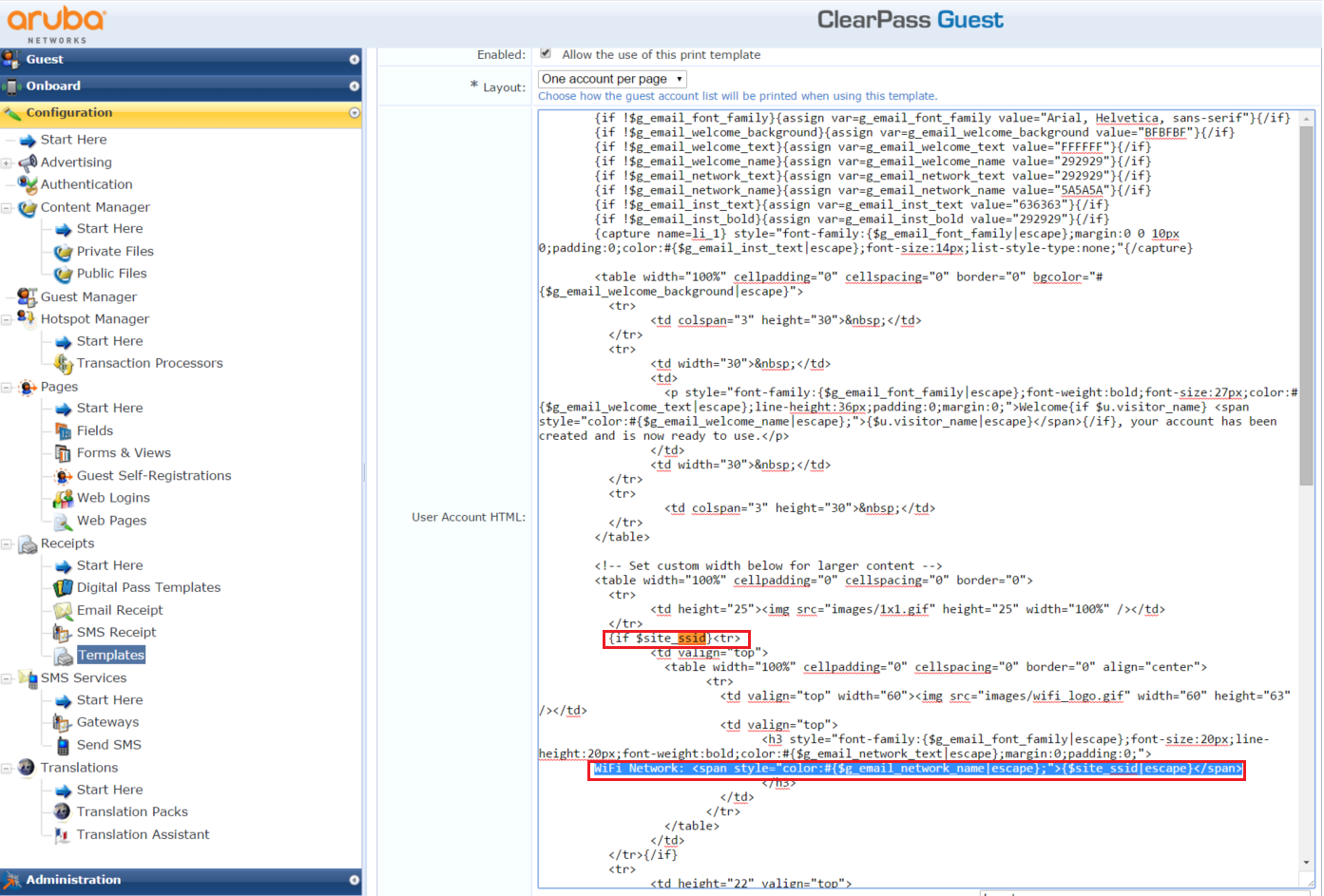
Now here, we need to replace the script post "WiFi Network:" (<span style="color:#{$g_email_network_name|escape};">{$site_ssid|escape}</span>) with SSID name "Guest-Test" as following:
WiFi Network: Guest-Test
Then, we need to replace the script post "Connect to the wireless network:" (<span style="color:#{$g_email_inst_bold|escape};"><strong><em>{$site_ssid|escape}</em></strong></span>) with SSID name "Guest-Test" as following:
Connect to the wireless network: Guest-Test
VerificationNow we can see that post making the changes, the GuestManager Receipt confirms the SSID name changed to "Guest-Test"

Similarly we can makes other changes as per the customization requirement.