How to add a NAD device to CPPM?
Navigate to Configuration > Network > Devices
Click Add Device
Add the device as shown below
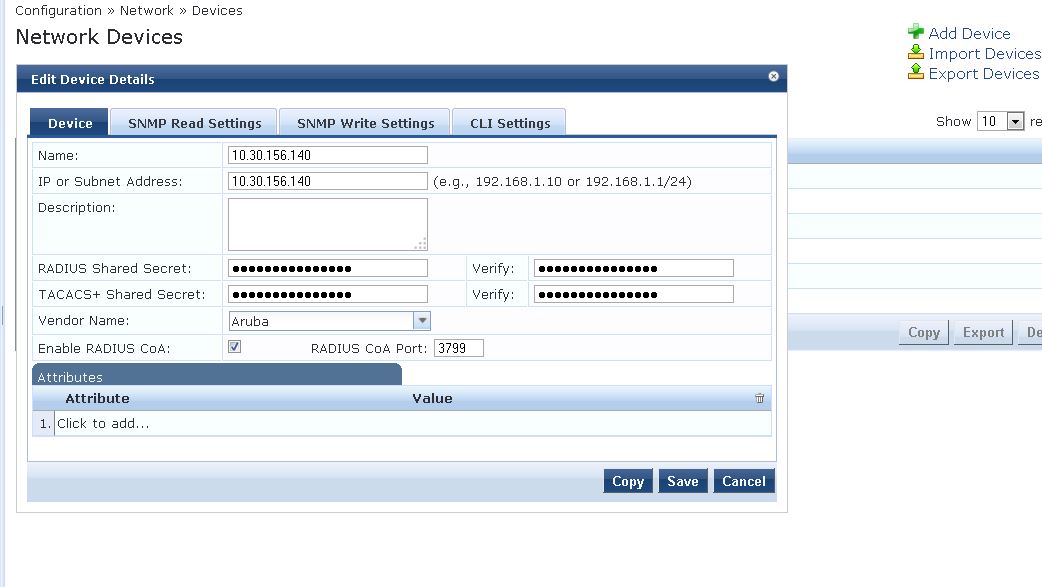
Hit Save to add the device.
Now, Say we have multiple devices in different/same subnet which needs to be added to CPPM. This can be achieved in one single step by using the XML file.
How to download a Sample XML file?
Navigate to Configuration > Network > Devices and select an already added device and hit "Export".
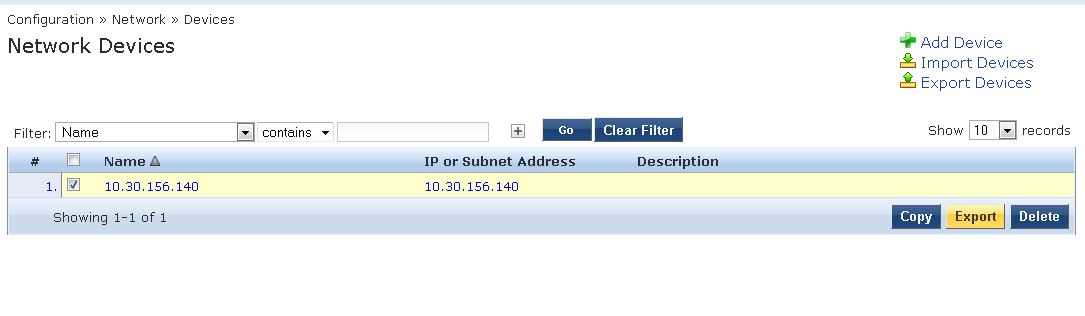
The Sample XML file would be similar to below snippet.
---------------------------------
<?xml version="1.0" encoding="UTF-8" standalone="yes"?>
<TipsContents xmlns="http://www.avendasys.com/tipsapiDefs/1.0">
<TipsHeader exportTime="Tue Sep 17 20:32:16 IST 2013" version="6.2"/>
<NadClients>
<NadClient description="" name="10.30.156.140" coaPort="3799" coaCapable="true" vendorName="Aruba" tacacsSecret="" radiusSecret="" ipAddress="10.30.156.140"/>
</NadClients>
</TipsContents>
----------------------------------------
Compare the string in bold with the below screen shot.
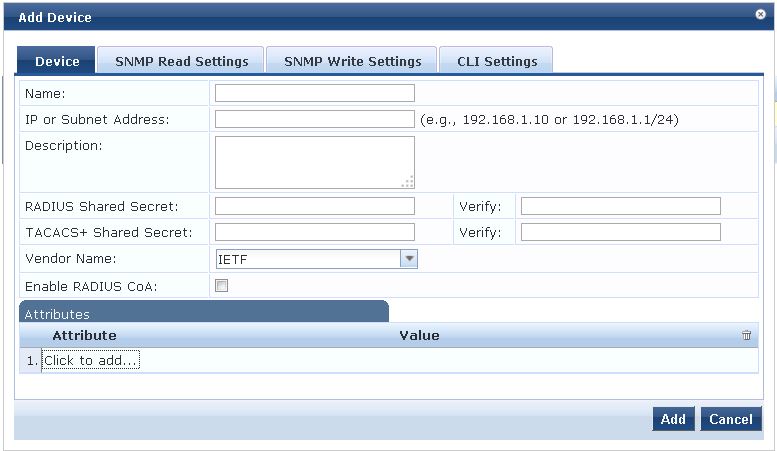
We can input the Name, Description, IP, Radius Secret along with other fields in the screen above in the XML file.
Below is a sample XML file which would add ONE device to CPPM.
---------------------------------------------------------------------------------
<?xml version="1.0" encoding="UTF-8" standalone="yes"?>
<TipsContents xmlns="http://www.avendasys.com/tipsapiDefs/1.0">
<TipsHeader exportTime="Tue Sep 17 20:32:16 IST 2013" version="6.2"/>
<NadClients>
<NadClient description="Aruba C0ntroller" name="Lab Controller" coaPort="3799" coaCapable="true" vendorName="Aruba" tacacsSecret="aruba" radiusSecret="aruba" ipAddress="10.30.156.150"/>
</NadClients>
</TipsContents>
-----------------------------------------------------------------------------------
The above XML file would add an Aruba Device with the below details.
Description -> Aruba Controller
Name -> Lab Controller
COA port -> 3799 and COA is enabled
Vendor -> Aruba ( We can use different vendor names like Cisco for Cisco device or a generic IETF for any device)
Tacacs Secret -> Your Tacacs key which would be configured on the end device.
Radius Secret -> Your Radius key which would be configured on the end device.
Ip Address -> Ip of the device.
We can make multiple entries for multiple devices making sure that the IP and Tacacs/Radius Keys are properly updated.