Requirement:As a server admin, i wish to set complexity for my ClearPass admin (management login) password and also as per company policy wish to set password expiration. This document explains how it can be achieved.
Solution:From ClearPass 6.5.0 a new Password Policy Settings form was added for both local users and admin users.
Configuration:To use this option, go to either Administration > Users and Privileges > Admin Users > Password Policy or Configuration > Identity > Local Users > Password Policy. Options that can be configured for the password include length, complexity, disallowed characters, disallowed words, disallowed user ID or repeated characters, and the number of days to expiration.
Admin User
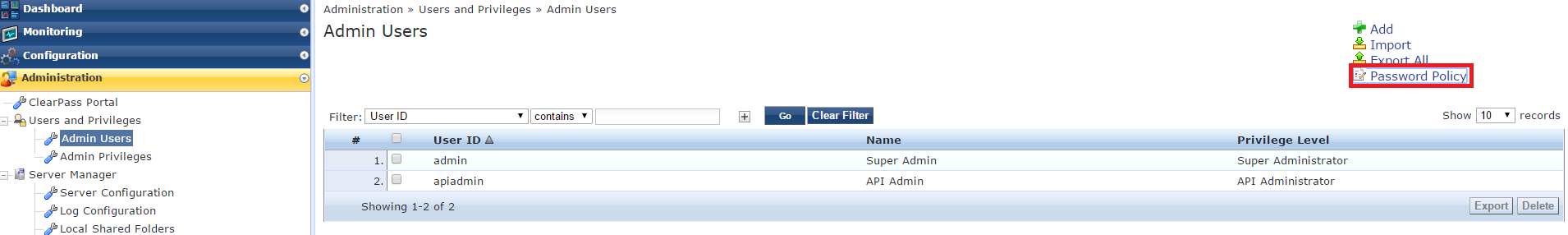
Local User
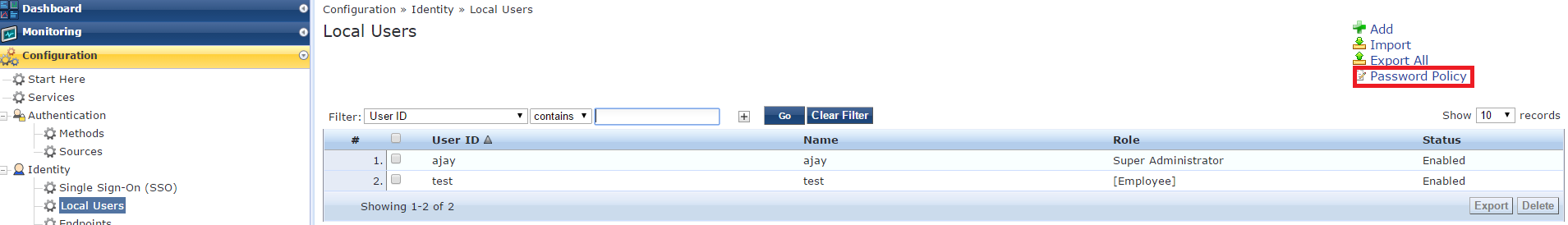
VerificationIn Password Policy updated the password complexity as following (atleast one uppercase and one lowercase letter and 3 as disallowed character). Also set the Password expiration to 5 days.
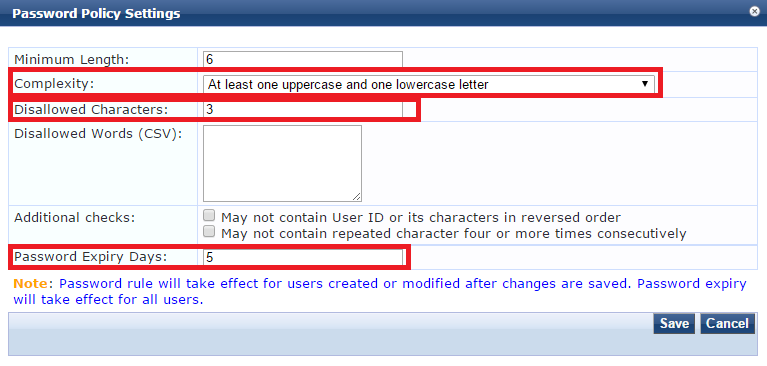
After that tried to reset the admin password with character 3 and got an error as following
