Setting up Macros:
1. Log in to your forum account.
2. Click on My Settings
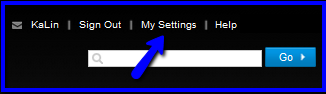
3. Click on the Macros tab.
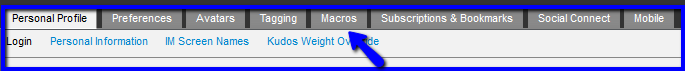
4. Determine which macro you would like to edit and enter the title of your macro into the appropriate field. This will be the name used to select your macro when creating posts.
5. Enter the desired text in the corresponding text box. You may enter HTML or plain text in the text box. HTML will work in both the Rich Text and HTML editor.
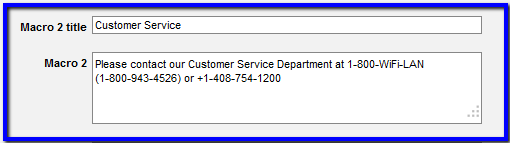
6. Click Save once finished.
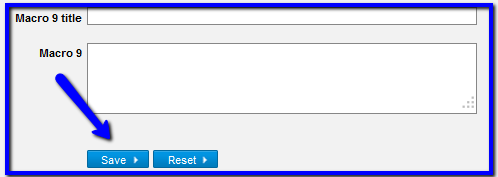
Using Macros:
1. While in the post editor or forums messenger, place the text cursor where you would like the macro to be inserted.
2. Select the desired macro from the Macro drop-down menu. The macro will be automatically inserted into the message body at the cursor.
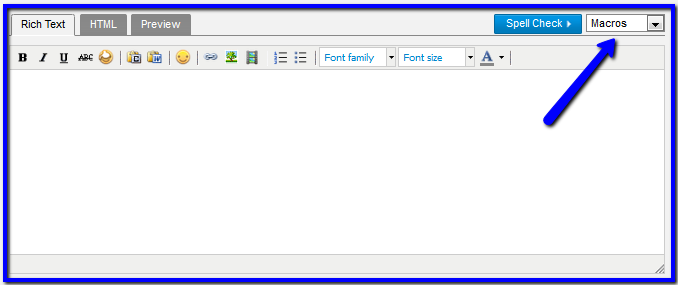
3. Using macros saves time when you find yourself typing the same answer to multiple different posts that ask the same thing.