Question: How do I restore an AP to factory default?
Product and Software: This article applies to all Aruba controllers and ArubaOS versions.
Reset APs (except AP-41 and AP-80) via AP Console
Most Aruba APs, such as AP-60, AP-61, AP-65, and AP-70 eth0, support SOE, which means that you can connect an AP console cable to the AP Ethernet port to do the provisioning or restore the AP to factory default.
- Connect the serial console breakout adapter cable to the AP Ethernet port and a laptop.
- Power on the AP and get into apboot mode.
- From the apboot prompt, configure:
apboot> purge
apboot> save
apboot> reset
Reset APs via GUI
Sometimes customers need to reset APs to achieve AP dynamic provisioning after those APs have been installed and up running with manual configuration. In this case, we can simply go to the controller WebUI AP provisioning page and wipe out all the parameters that have been statically configured.
Warning
In the CLI of ArubaOS 2.x, under ap location <x.x.x>, there is a command called "restore-default". Many people mistakenly think that this command can be used to reset an AP back to factory default, but that is not true. NEVER USE the "restore-default" command!
Actually, this command is used to reset the primary SSID back to "aruba-ap" with "opensystem" opmode. This is a very dangerous command, and can be very destructive to any production network.
Reset AP-41
AP-41s need version 2.5 or newer code to run. If by mistake you load a code older than 2.5, the AP may not work and you might have to recover the AP.
To recover APs with bootimage 1.5.5, follow these steps:
- Press and hold the reset button and power-cycle the AP while holding down the reset button.
- Release the reset button 15 seconds after the power cycle is complete.
The AP will purge its boot-information to factory default.
By default, the 'bootcmd' environmental variable is set to tftpboot. So the AP will come up tftp-ing the image from the switch.
When you reprovision the AP from the switch, the 'bootcmd' is restored back to "boot ap".
If the reset button doesn't help, you might need to RMA the AP.
Reset AP-80 MB and AP-80 SB
To restore an AP-80 to factory defaults, we must use the button that is inside the AP. (This method is not recommended for any customer, as any device will not be covered by warranty if it is opened, unless we instruct the customer to do so.)
Press the button once. The AP will be reloaded and you can Telnet/http to the AP via the default IP address 192.168.1.1.
The following picture shows the location of the reset button.
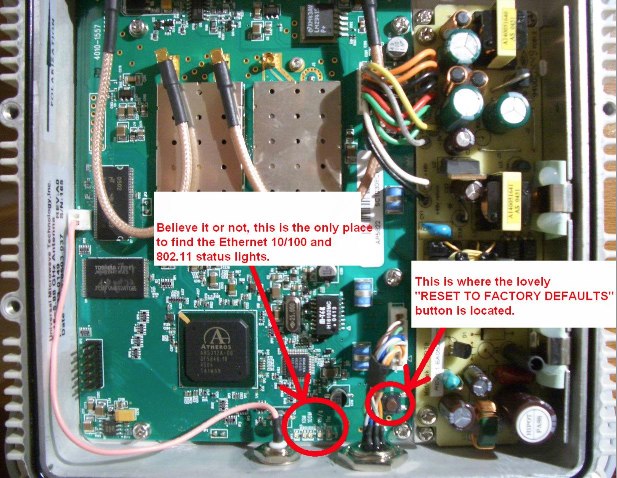
The picture also shows the location of the status lights from which you can find the status of 802.11 and Ethernet 10/100.