Requirement:Aruba Controller running 6.3 and above.
Solution:We can configure user idle timeout in different profiles regardless of global configuration and it is as below.
1) Global profile
2) AAA profile
3) Captive portal profile
4) VPN profile
5) VIA connection profile.
Configuration:The configuration of user idle timeout for different profiles are shown in below screen shots.
1) Configuration of user idle timeout for global users.
Configuring user idle timeout for global user using command line interface:

Configuring user idle timeout for global user using GUI:

2) Configuration of user idle timeout per VAP basis in AAA profile.
Configuring user idle timeout in AAA profile using command line interface:
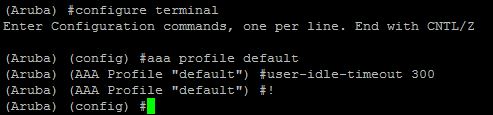
Configuring user idle timeout in AAA profile using GUI:

3.) Configuration of user idle timeout in Captive profile for guest users.
Configuring user idle timeout in Captive portal profile using command line interface:
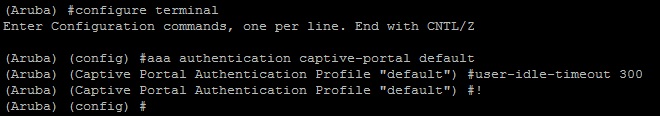
Configuring user idle timeout in Captive portal profile using GUI:

4) Configuration of user idle timeout in VPN profile for VPN users.
Configuring user idle timeout in VPN profile using command line interface:

Configuring user idle timeout in VPN profile using GUI:
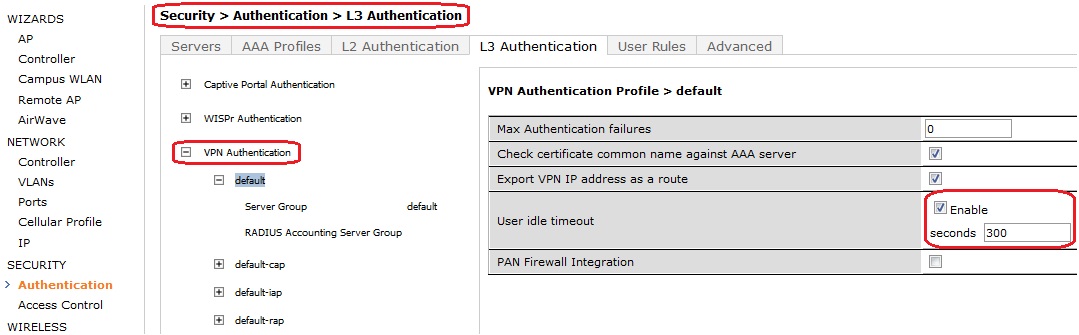
5) Configuration of user idle timeout in VIA connection profile for VIA-VPN users.
Configuring user idle timeout in VIA connection profile using command line interface:
Configuring user idle timeout in VIA connection profile using GUI:
VerificationWe can verify the configuration using commands in the below screen shots for different profiles.
1) Global user idle timeout.
2) AAA profile.
3)Captive portal profile.
4) VPN profile.
5) VIA connection profile.