High Dense Deployment
Typically in dense RF deployment Co-Channel Interference,Slowness, Channel-busy, performance issues and client connectivity issues are the challenges.
Configuring AMON on the controller is the best practice recommended which will help us to collect more information on the Airwave by providing below details to troubleshoot RF environment.
- Client throughput and association rate (Speed)
- Channel busy and Utilization on every AP`s on both the Radio`s.
- Historical data over the period of time about the AP radio statistics and its errors.
- Channel noise and Tx/Rx dropped frames, CRC errors, Co-channel interference, non-wifi interference etc.
- Detect MAC errors,usage, good put, client status, noise, power, SNR and its historical data.
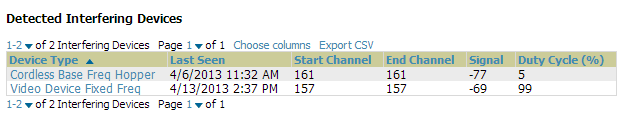
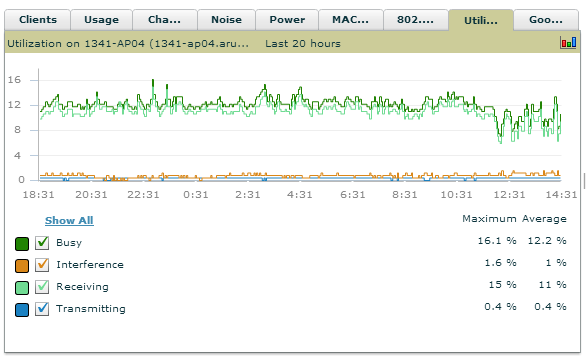
This also allows the latest versions of Airwave to present RF performance statistics by folder:
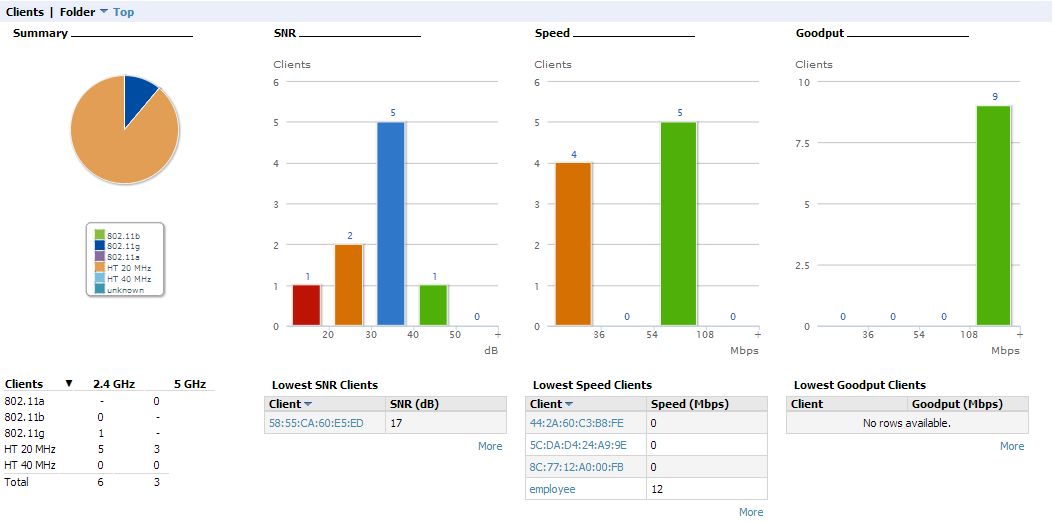
Clients associating and leaving the user table are updated to Airwave more frequently via AMON vs. every 5 or 10 minutes via SNMP polling.
Steps to configure AMON on the controller:-
------------------------------------------------------
Configure your Aruba Controller to send Amon statistics to an Airwave server using the "mgmt-server type amp primary <ip address of Airwave Server>" command on the commandline (6.3.0.1 ONLY).
EDIT: Please note, that as of ArubaOS 6.3.1.0 the format of that command has changed and now you have to define a mgmt-server profile first to send that information to airwave:
You need to define a profile, configure what type of stats you want sent and then turn it on:
(3600Controller) config t
(3600Controller) (config)mgmt-server profile default-amp <----------Define Profile
(3600Controller) (Mgmt Config profile "default-amp") #?
clone Copy data from another Mgmt Config profile
location-enable Station RSSI/AP Neighbours enable <---- Send Location Info
misc-enable AP System Stats/Spec Dev/Station Steer Info enable <------- Send ClientMatch Stats
monitored-info-enable Monitored AP/Station Info enable <------ AP Station Info
monitored-stats-enable Monitored AP/Station Stats enable <---------- AP Station Stats
no Delete Command
sessions-enable Firewall DNA/App/Aggregate Sessions enable <---------- Send Firewall Data
stats-enable Radio/VAP/Station Stats enable <------- Send AP radio Info
tag-enable Tag enable
voiceinfo-enable Voice Call Record enable
(3600Controller) (Mgmt Config profile "default-amp") #stats-enable
(3600Controller) (Mgmt Config profile "default-amp") #sessions-enable
(3600Controller) (Mgmt Config profile "default-amp") #misc-enable
(3600Controller) (Mgmt Config profile "default-amp") #location-enable
(3600Controller) (config) mgmt-server type amp primary-server 192.168.1.6 profile default-amp <------Set the server and attach the profile
Steps to configure AMON on Airwave:-
--------------------------------------------------
On the Airwave Under AMP Setup> General> Additional AMP Services, make sure the "Enable AMON Data Collection:" option has a Yes radio button selected next to it.
Also we need to make sure we allow the protocol PAPI or UDP 8211 if there is a firewall between Airwave and controller.
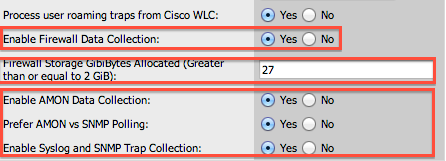
From Aruba OS 6.3, We have the configuration Firewall-visibility to visualize application traffic in real-time and its historical data in Airwave.
Find below screen shot.
Related Links: