Introduction : ArubaOS running on Aruba Mobility Controller has many processes and state of which can be checked via "show process monitor statistics" CLI command.
Feature Notes : We can check if process is Running or Initializing however there are few other thing can be checked and help during troubleshooting,
Environment : Product and Software: This article applies to all Aruba controller and OS.
Network Topology : Wireless LAN Controllers
Configuration Steps :
Default Configuration by Aruba Networks
Answer :
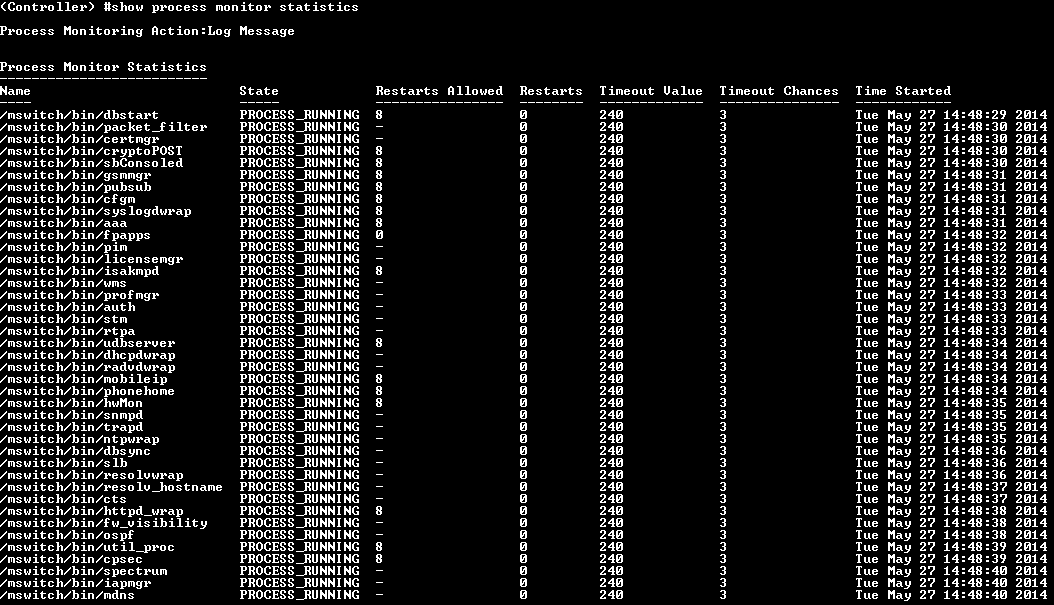
Name: You will see all the processes names.
NOTE: Depending on controller Version you might notice some processes missing.
State: Is the process current state
Restarts Allowed: This is where how many time process is allowed to be restart before controller reboots.
Under this you will find 3 values '8' '0' and '-'
8 means: Controller will not reboot till 8 time process restart however it will reboot if it crash 9 time.
0 means: If fpapps crashes nanny will immediately restart the entire controller.
- means: It's not a core process and can restart n number of time and controller will not reboot.
Restarts: How many times process has been restarted.
Timeout Value: All the processes has 240mS
Timeout Chances: All the processes has 3 chances means 240*3 = 720mS
Time Started: What time process was restarted
NOTE: These values and time will reset if controller reboot.
Example:
I have manually restarted the ospf and cpsec process and we can see the changes in command output

Verification : Verification Commands:
To check all the processes
#show process monitor statistics
To check if there is any crash file on process restart
#show swtichinfo
Troubleshooting : Processes should not fail in first place and if it does, it should be investigate properly therefore; if any process failed, kindly collect the controller logs.tar, crash.tar and contact Aruba TAC for investigating.