When Aruba Instant is being managed by Aruba Central, there might be some circumstances, where a client needs to be deleted. As Central is a cloud service, no option to delete a client is made available.
One can initiate console access to IAP from central and then execute the commands to delete the client. Password to access the IAP, provides a security of only the authorized personnel to delete the client.
Environment : This article applies to Aruba Instant Access Points that are being managed by Aruba Central.
Network Topology : IAP managed by Aruba Central.
Take the following steps on Aruba Central, to delete the client;
- Login to Aruba Central
- Click on the menu icon beside to "All Groups"
- Click on the specific group
- Go to Monitoring and then click on Access Points
- From the list of IAP's, click on the IAP that the client is connected to.
- Click on Console Access (as shown below). Console would take couple of minutes to initiate.
Once the console is initiated:
- Execute "show clients" to make a note of the client MAC address
- Execute the command "clear client <mac address> to delete the client.
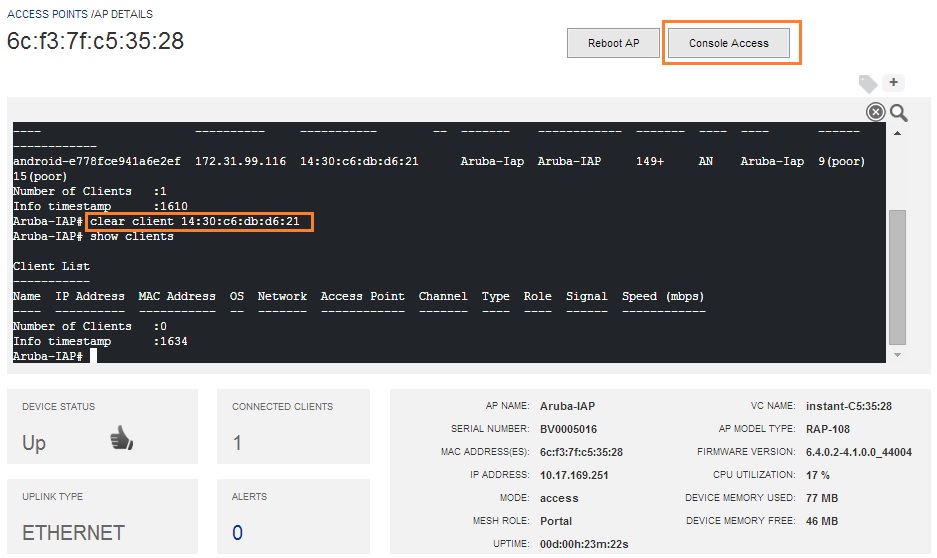
We can verify the deletion of the client entry by the command "Show clients".