Siemens and Aruba formed the Strategic Partnership for Integrated Networks. Partnership is to bridge Operational Technology (OT) and Information Technology (IT) networks. Solutions extend from factory floors to corporate offices.
Siemens Scalance product family includes industrial Ethernet switches, modems/routers, security appliances, and deterministic wireless systems.
Siemens Ruggedcom communication networks are designed for harsh temperature and electromagnetic environments and include Layer 2 and 3 Ethernet switches, media converters, servers, routers, deterministic wireless systems, WAN radios, and modems.
This post is about integration between Aruba Airwave and Siemens Ruggedized Scalance Switches.
Siemens Switches are identified as a 3rd Party Device in AirWave
AirWave supports the following for Siemens Switches:
Device Management
Configure IP Address, SNMP Community Settings
Device Monitoring
Device Summary, Neighbors and Connected Devices Information, Interface Details
Alerts
Device Status, Auth Failures, Alerts and Events Monitoring
Reports
Device Summary, Uptime, Usage
Currently supported Siemens switch models as of Aruba Airwave 8.2.9.1 are
snScalanceX200
snScalanceX300
snScalanceX400
snScalanceX500
Siemens SCALANCE W1750D
How to Integrate:
Create a group:
Goto Groups -> List -> Add -> Enter the Group name "Siemens" -> Add
Select your country for "Regulatory Domain".
Select the SNMP Version you prefer under "Universal Devices, Routers and Switches". I have selected SNMPv2
Add the Siemens Switch in Airwave:
Device Setup -> Add -> Select "Siemens Switch" -> Add
Set the following values
IP Address: //IP address of the Siemens Switch
Community String: //Whatever community string you configured on the Siemens Switch
Select the Group to "Siemens", that you created earlier.
and then Add.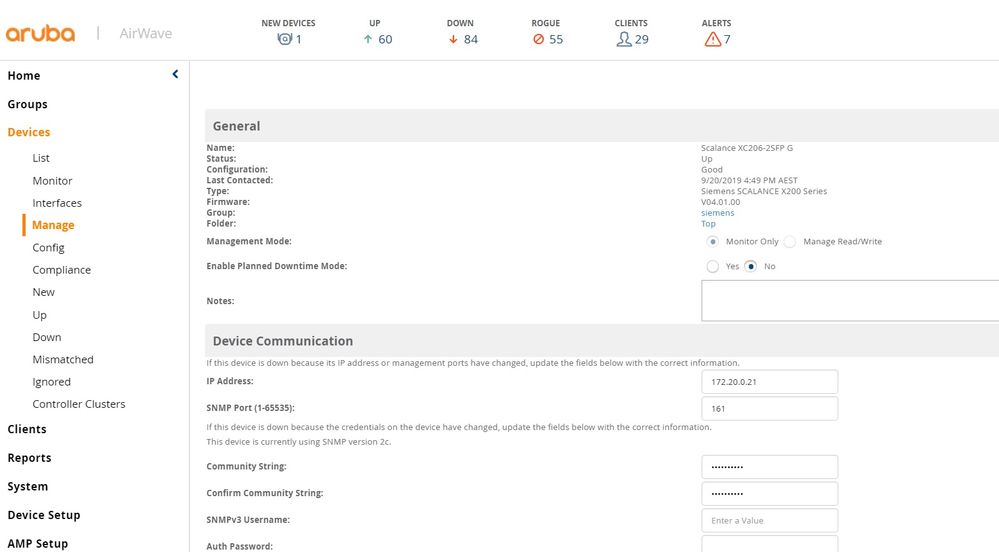
Device Monitoring:
Devices: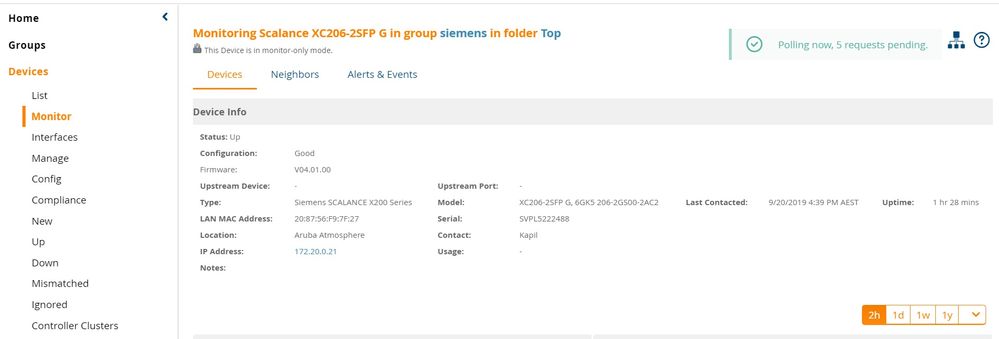
Neighbors:
Alerts and Events:
Topology View:
The above screenshots are the rich monitoring capabilities available in Aruba Airwave for Siemens switches.