Hi all,
I am having a strange problem in which I am unable to upload the AirWave upgrade file with the default name, but I have no issues doing so after renaming it to something much simpler (amp.gz). Of course, when trying to initiate the upgrade, it will not locate the amp.gz file because it does not have the correct name and I am not provided sufficient access to use mv to rename the file correctly. I have checked to ensure that I am typing the filename properly.
Attached is a screenshot of the problem.
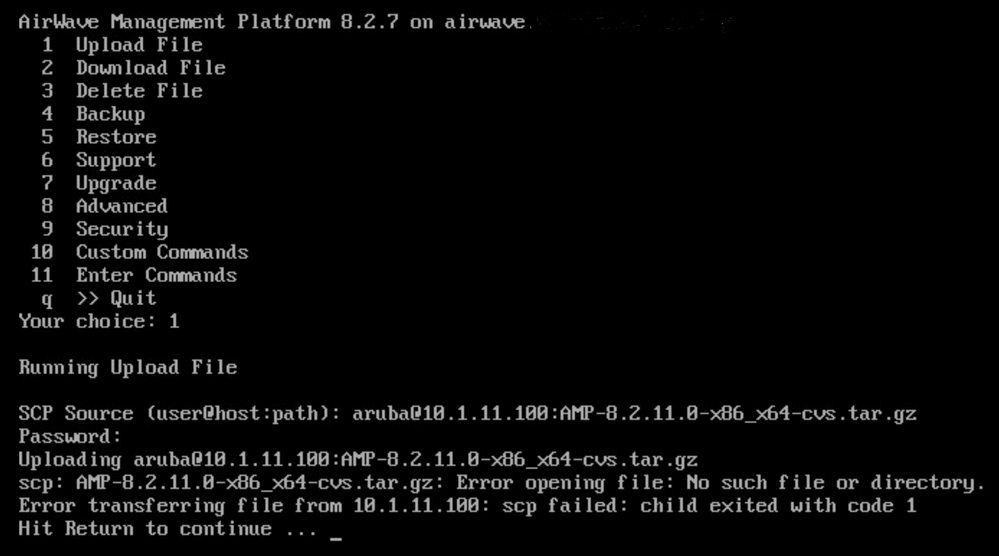
Thank you