I have tested this on a Comware 5 device (5500EI), and on a Comware 7 device (5900). From a functionality perspective, the 5900 should have the same accounting functionality as the 5130. Here is what I see on the 5900 when I debug the Radius packets.
*Jan 1 02:50:39:160 2011 HP RADIUS/7/PACKET:
User-Name="dc4a3ed02939"
NAS-Identifier="HP"
NAS-Port=16781313
NAS-Port-Type=Ethernet
NAS-IP-Address=192.168.0.253
Calling-Station-Id="DC-4A-3E-D0-29-39"
Called-Station-Id="2C-23-3A-4A-EE-88"
Acct-Session-Id="000000042011-01-01:02:41:38-00000033081"
Acct-Session-Time=541
Class=0x25db1485d01c404f873b5b08b1d115c2d00b0000000000005230303030323936302d30312d35626334643331380000000000000000000000
Acct-Authentic=RADIUS
Acct-Status-Type=Interim-Update
Acct-Delay-Time=0
Event-Timestamp="Jan 1 2011 02:50:39 UTC"
*Jan 1 02:50:39:161 2011 HP RADIUS/7/EVENT:
Sent request packet successfully.
The accounting update does not contain the utilisation information. This is what I see on the 5500:
*Apr 26 13:18:49:668 2000 HP RDS/7/DEBUG:
[1 User-name ] [14] [dc4a3ed02939]
[32 NAS-Identifier ] [4 ] [HP]
[5 NAS-Port ] [6 ] [16781313]
[87 NAS_Port_Id ] [34] [slot=1;subslot=0;port=1;vlanid=1]
[61 NAS-Port-Type ] [6 ] [15]
[31 Caller-ID ] [19] [44432D34412D33452D44302D32392D3339]
*Apr 26 13:18:49:669 2000 HP RDS/7/DEBUG:
[40 Acct-Status-Type ] [6 ] [3]
[45 Acct-Authentic ] [6 ] [1]
[44 Acct-Session-Id ] [17] [10003261315a010]
[4 NAS-IP-Address ] [6 ] [192.168.0.252]
[55 Event-Timestamp ] [6 ] [956755129]
[25 Class ] [58] [25DB1485D01C404F873B5B08B1D115C2D00B0000000000005230303030323936322D30312D35626334643561390000000000000000000000]
*Apr 26 13:18:49:670 2000 HP RDS/7/DEBUG:
[HP-26 Connect_ID ] [6 ] [53249]
[HP-1 Input_Peak_Rate ] [6 ] [0]
[HP-2 Input_Average_Rate ] [6 ] [0]
[HP-4 Output_Peak_Rate ] [6 ] [0]
[HP-5 Output_Average_Rate ] [6 ] [0]
[HP-22 Priority ] [6 ] [0]
*Apr 26 13:18:49:671 2000 HP RDS/7/DEBUG:
[46 Acct-Session-Time ] [6 ] [180]
[41 Acct-Delay-Time ] [6 ] [0]
[42 Acct-Input-Octets ] [6 ] [12055]
[47 Acct-Input-Packets ] [6 ] [22]
[43 Acct-Output-Octets ] [6 ] [110060]
[48 Acct-Output-Packets ] [6 ] [25]
*Apr 26 13:18:49:672 2000 HP RDS/7/DEBUG:
[52 Acct_Input_Gigawords ] [6 ] [0]
[53 Acct_Output_Gigawords ] [6 ] [0]
*Apr 26 13:18:49:673 2000 HP RDS/7/DEBUG:
Much more information and also the utilisation info. This is also shown in ClearPass.
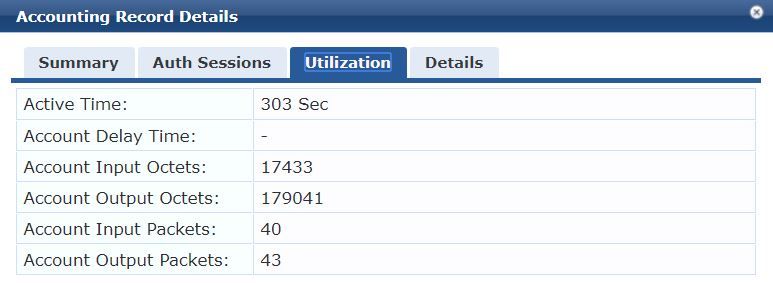
And there are no updates for the 5900, only the initial Accounting start entry. And the accounting start packet does not contain any utilisation information either.
This means that it seems that utilisation accounting is not supported on Comware 7, but it is on Comware 5.
You can easily test this yourself by enabling debugging on the switch (Comware 7), in user-mode:
terminal debug
terminal monitor
debug radius all
The configuration is straight forward and there is not much you can configure on accounting other than the time interval for the accounting updates.
Hope this helps answering your question.