I was talking to a customer about their network, and after they couldn’t answer a few simple questions about devices connected to the network, we logged in and checked the reporting tool called Insight. It’s a simple to use analytics dashboard for organizations that are struggling to make sense of, audit, and securely manage BYOD and IoT devices on their network.
Insight is an analytics application in ClearPass that offers visibility for both the operational and security organizations within IT. It provides a single pane of glass for all of the endpoints connecting to wired and wireless networks. The data is then used to determine appropriate policies for both the user and associated devices. More importantly, IT can set triggers based on certain criteria. For instance, if a specific device type starts to fail authentications, then IT can be alerted.
Insight includes easy to use, customizable dashboards comprised of widgets and preconfigured graphical reports that can be used to discern network trends. To expand in more detail, you will get analytics on device profiles that can help IT admins monitor and troubleshoot effectively, which can be a challenge with BYOD and IoT devices proliferating networks.
Figure 1. Dashboard can show all BYOD and IoT devices on your network
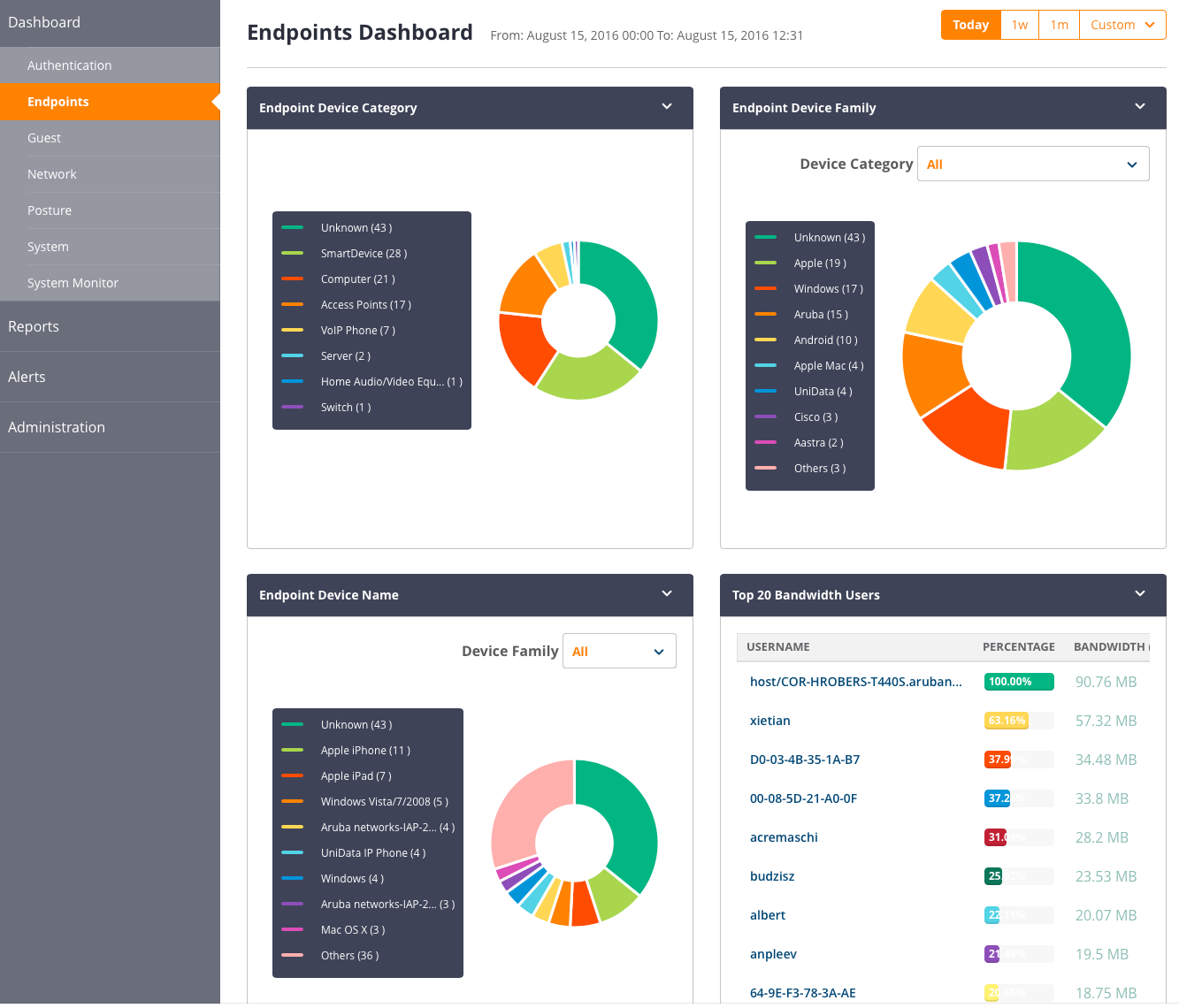
If you need more details on any of the dashboard widgets, you can create an on-demand or scheduled report from the dashboard. Reports can be created on a specified date and time for convenience and delivered in pdf format or as a customizable CSV table. The widget can also be customized to visually provide an “at a glance” daily feed of activity. And, each report can be customized using a simple and intuitive wizard workflow when creating new or editing existing reports – see the following reports screen shot.
Figure 2. Reports

We also provide multiple administrator privileges, which include access to read, read/write, as well as read/write/delete capabilities. Organizations now can allow access to different organizational roles for different needs. For example, the network team can have super admin access, while the security operations team can be given the ability to view data on failed authentications. If there’s an issue reaching an Active Directory, they’ll need to assess and help fix.
And when using the OnGuard application, not only can administrators view device health and posture, but Insight can uniquely report on very granular results as to why a device failed a health check. For example, if a policy was in place to prevent the use of USB memory devices when connected to a public network, this information could be used to evaluate and refine the existing policy based on group type, the nature of an open network – such as a coffee shop or home office.
Unlike other vendors, Insight is included with ClearPass and offers a new standard for usability and the quantitative display of information. For more information on ClearPass, click here.