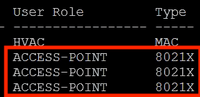Just wanted to report back that this did in fact work and is a much better method to deploy the 802.1x credentials to AP's than manually provisioning each one. The specific commands on the Mobility Master are:
ap provisioning-profile <profilename>
apdot1x-username <username>
apdot1x-passwd <password>
exit
ap-group <apgroupname> provisioning-profile <profilename>
write mem
After writing memory all access points in the AP group re-authenticated on the switch port and were able to sucessfully authenticate via 802.1x. This appears to only be possible via CLI in 8.x at present for some reason even though documentation points to this being available via GUI in ArubaOS 6.x. Anyways, just thought I would share, thanks again cjoseph for the help!
Before:
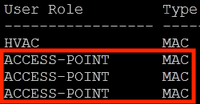
After: