How to export an AP database to Excel.
Log into the CLI of your controller. Issue the command “show ap database”. The output is: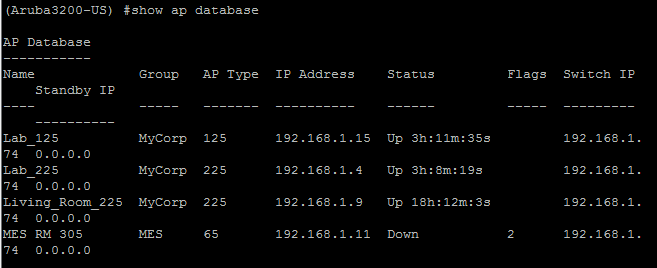
Now copy the output

Paste the output into a .txt document. Save the document.
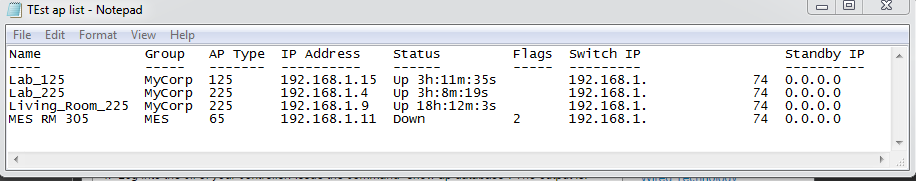
Open Excel, navigate to data > from text >and find the .txt file. This will start an import wizard. Sail through the wizard by accepting the default settings. Upon completion of the wizard you will need to place the data or just click “OK”

You are finished.

-