I am trying to use my RAP3 as a network extension for my home. This is in place of running a wire to my printer up stairs. I have attached a diagram of my network because I'm sure I will slaughter the network description in this text. I have setup a "Backhaul" SSID on my Linksys router and I am connecting the RAP3 to that SSID using the Wireless uplink option.
When my PC is connected directly to the Linksys with Ethernet I can get to the RAP and Linksys, but not the printer.
When I connect the PC to the Test SSID on the RAP3 I can get to the RAP3 and printer, but not the Linksys.
And when I connect the PC to the switch I can get to the printer and RAP3 but not the Linksys.
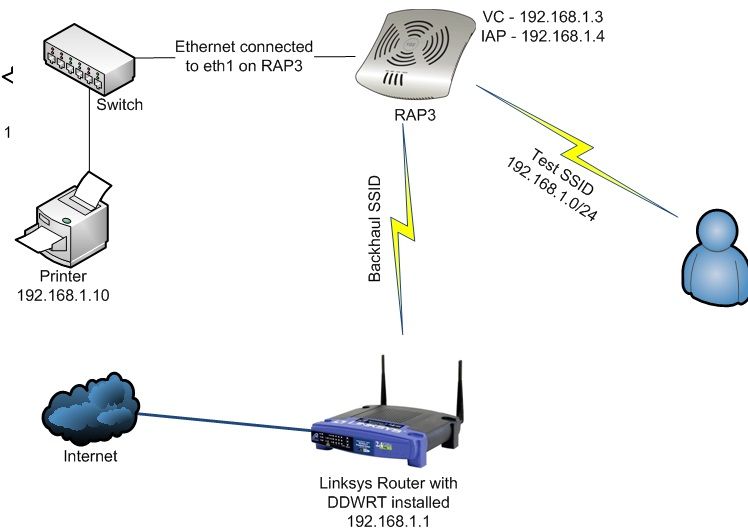
As a side note I created a separate SSID on the RAP3 on a separate subnet 172.16.11.0 and when I connect to that I can get to everything. But I really only want to use 1 subnet. :)
Can anyone help me get all the devices communicating on the same subnet? I will provide a config also as an attachment.
Thanks!