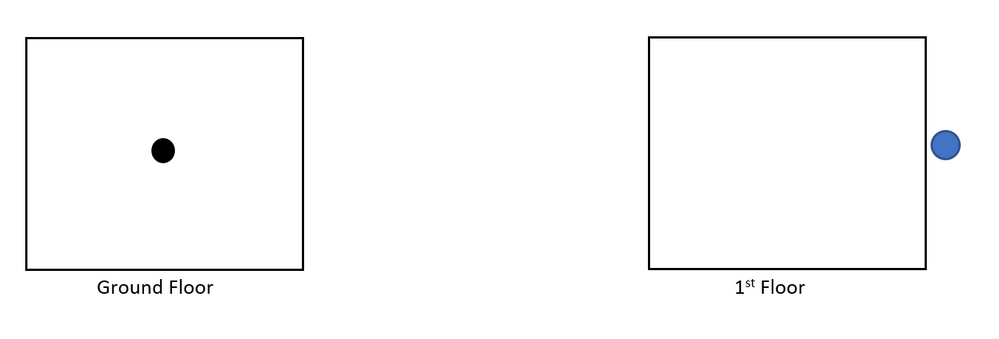Hi All,
So we have recently had airwave/visualRF installed into our system.
I have been working through getting all buildings onto VisualRF to help show the existing set-up and aid with future AP additions.
However, while doing this I have run into a pretty terrible issue. The issue I have currently is that if there are 2 floors identical, when looking at bleed from above/below it doesn't seem to match up like the photo below.
To explain the example below, the Black Circle on the ground floor is the AP in its correct location, when looking at the floor above, the AP then becomes no where near where it should be, signified by the blue circle.
I have looked into building orientation but as far as I can see, this didn't work as planned as I put in 2 gps coordinates and it messed with my scalings for the image completely, even then, this seems to only aid in positioning of APs on walls/ceilings (?).
I can't seem to find anything in any of their guides on how to help fix this.
I upload the site plans as .png and then add the boundaries walls etc. If there is another method better than this that will also allow for more accurate positioning, please let me know!
Kind regards,
Dipl0